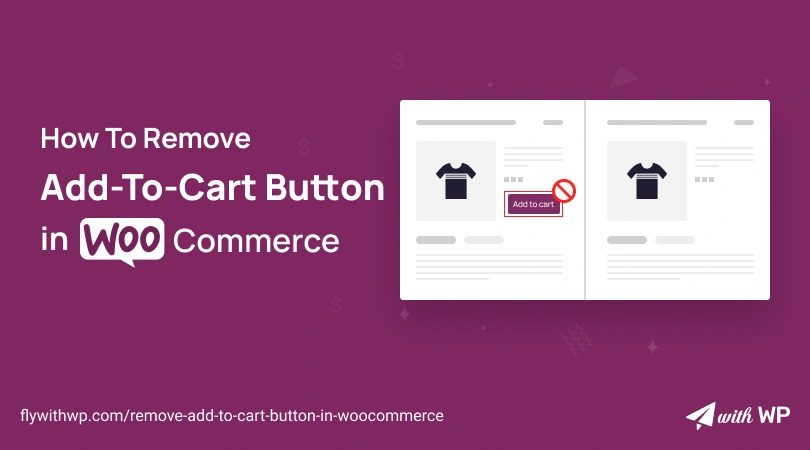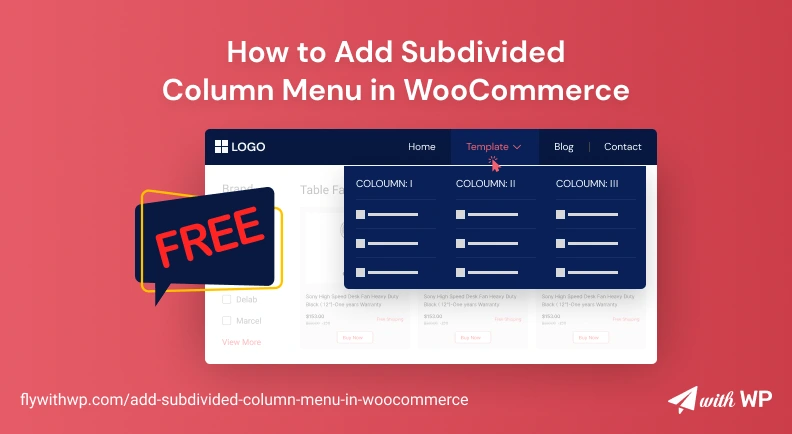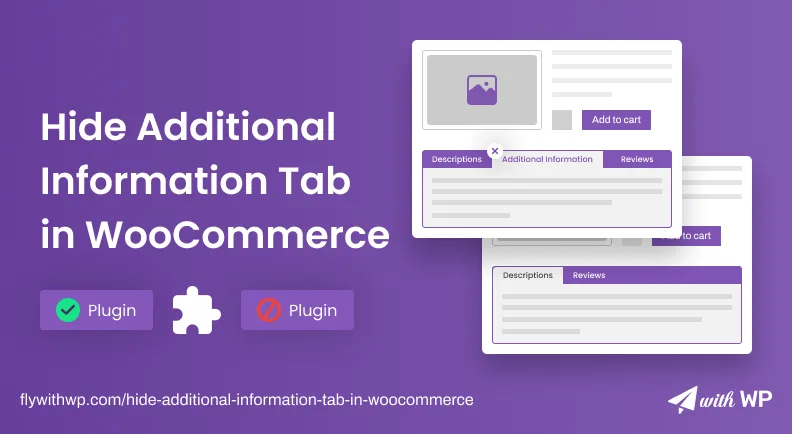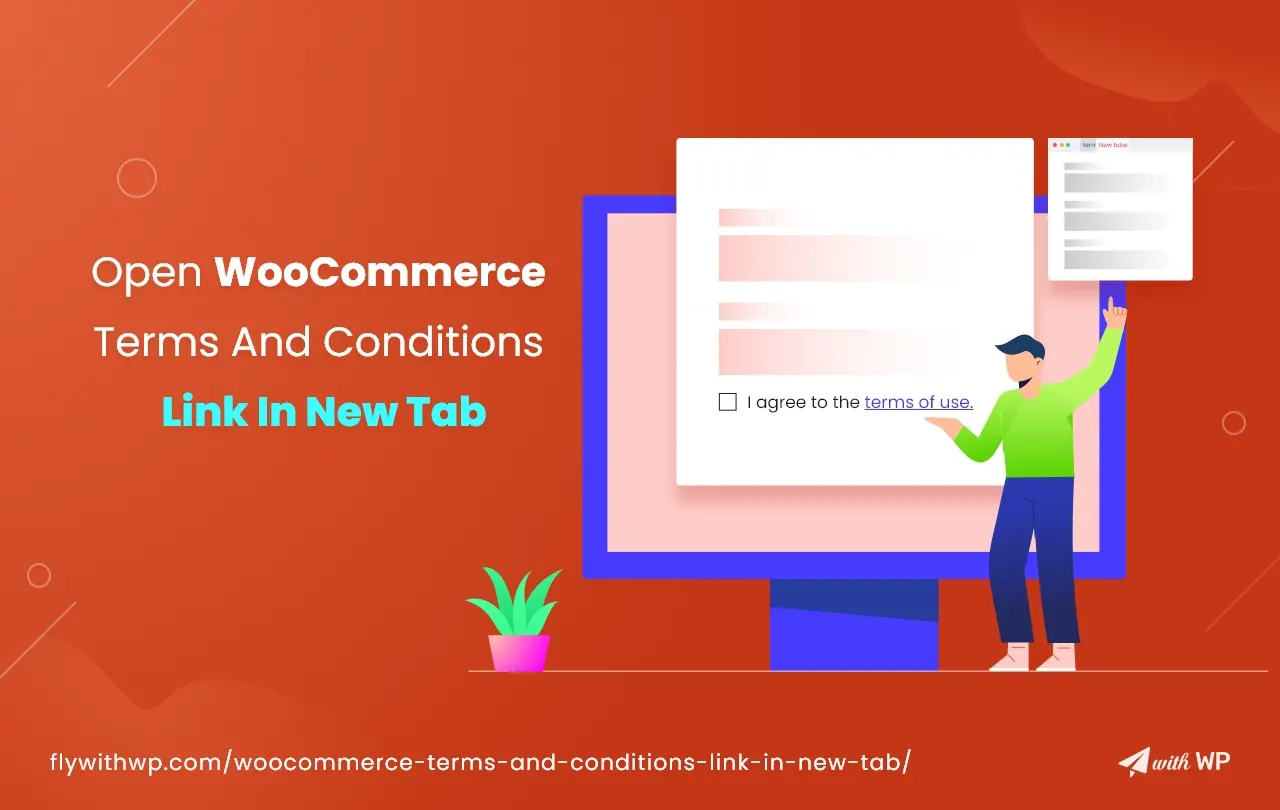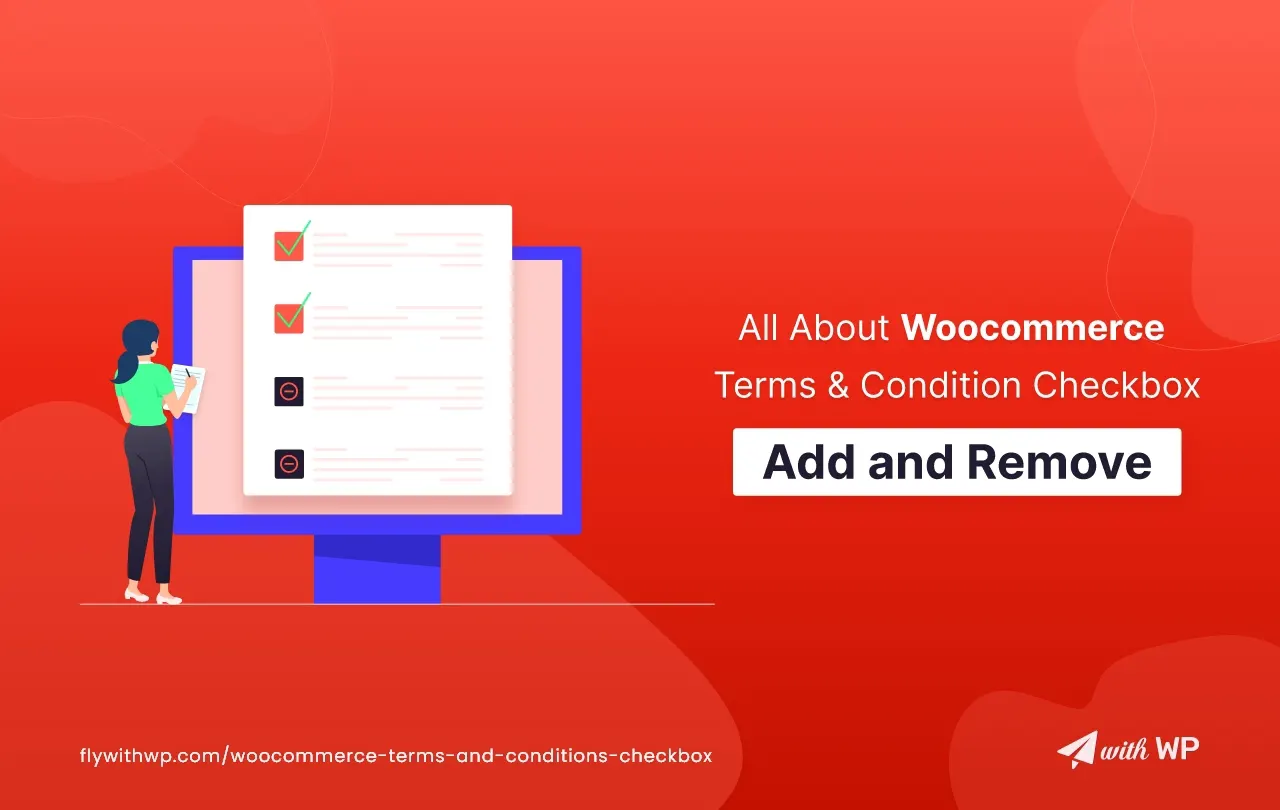The Add-to-Cart button is a built-in feature in WooCommerce, docked with both Archive and Single product pages. But, you may need to hide or remove the button for some purposes from the Archive page, ...
How To Customize WooCommerce Add-to-Cart Button: 4 Easy Ways
The Add-to-Cart button in WooCommerce comes in a default look and is not quite appealing. Some simple customization transforms the plain view into a smart and stunning shopping basket. And, this we ar...
10 Best WooCommerce Product Tab Plugins for 2023
Good day fellas. Tab management for eCommerce products is important but it is often time-consuming and difficult to create, modify, and organize those tabs. And, if you are a non-developer like me and...
BigCommerce vs WooCommerce: Un Ultimate Comparison
BigCommerce and WooCoomers are two popular platforms people usually choose to create eCommerce stores. But, which one you should pick could be a matter of great confusion. So, we put forward BigCommer...
How to Add Subdivided Column Menu In WooCommerce
Subdivided column menu (or Mega Menu) in WooCommerce has a great significance for product navigation. It allows you to view products by categories with images and links under the main menu item. ...
How to add custom product tabs to WooCommerce with or without plugin?
In this article we will learn on how to add custom product tabs to WooCommerce shop pages. The process is quite easy and anyone can do it. There are several ways to add custom product tabs. We are...
How to Hide Additional Information Tab in WooCommerce
The ‘Additional Information’ tab for products lets you add extra info. But, what if you want to remove or hide the Additional Information tab from WooCommerce product page? Well, there are a few w...
How to Add Extra Fields In WooCommerce Checkout Form
As an online business owner, you already know the importance of a checkout page and the fields within it. Sometimes you need to customize the checkout page by placing multiple custom fields to fulfill...
How to Open WooCommerce Terms and Conditions Link in a New Tab
“How to open woocommerce terms and conditions link in new tab” it's a very common query among ecommerce owners. It seems to be a complicated journey, if you are not a developer or have someone to ...
How to remove or add custom WooCommerce terms and conditions checkbox?
Showing a terms and conditions checkbox on the Checkout page is a must for a woocommerce website. It lets shoppers follow and agree with the rules and regulations while purchasing a product. However, ...