Good day fellas. Tab management for eCommerce products is important but it is often time-consuming and difficult to create, modify, and organize those tabs. And, if you are a non-developer like me and own an e-shop, you surely need a plugin to do that.
No worries, I am gonna talk about the 10 best WooCommerce product tabs plugins that are feature rich, popular, and easy to use.
Top 10 WooCommerce Product Tab Plugins
Editorial Pic
The plugins listed above are quite popular among users. Yet, I am ranking the top 3 from my personal experience. And, they are;
Common Features
Some features are general and available with all the product tabs plugins. These are the common features that allow you to create custom tabs so far. And, they are;
- Creating and customizing unlimited product tabs
- Tabs can be used globally or for single products
- Image, shortcode, and HTML support for tab content
- Arrange custom tabs by priority or drag & drop method
- Creating WooCommerce product review tab
- Creating WooCommerce video product tab
WooCommerce Product Tab Plugins Explanation One By One
Every WooCommerce product tabs plugins got some special features besides the common ones. Those are the features that make a plugin stand out in the competition. So, let’s converse about focusing features of all the plugins one by one.
Elegant Tabs for WooCommerce

Overview
Elegant Tabs for WooCommerce is a premium plugin enriched with styling and customization. It has a specialty of 10 dropdown tab styles for mobile view
Elegant Tabs for WooCommerce is a premium plugin that offers all the necessary features. Creating custom tabs and use for single products or all products is basic with this one.
It has further functionalities for icon picking, styling, enabling/disabling tabs, hover behavior, and a lot more. The price starts at $29 with 6 months of premium support.
WooCommerce Product Tabs
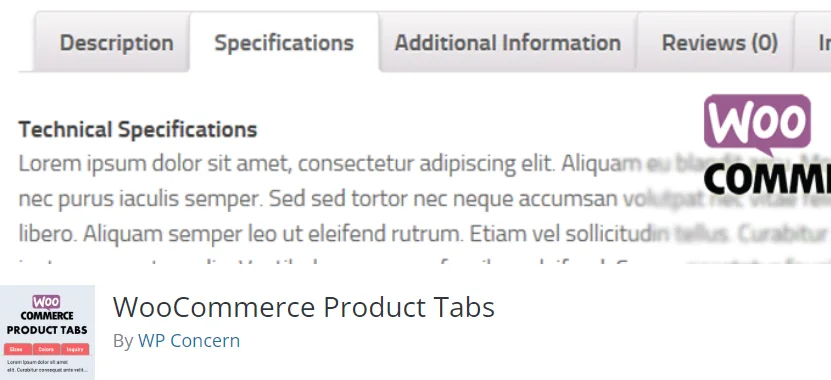
Overview
WooCommerce Product Tabs is a free plugin with the specialty of organizing product tabs using priority values. It has a pro version that brings several features, including converting tabs into accordion style.
You can create and add unlimited custom tabs using images, HTML, shortcode, and embedded code with the WooCommerce Product Tabs plugin. And, you can organize them by dragging and dropping or using priority values in the product pages.
Further, the plugin has the Accordion style to view all the product tabs harmonically. And, you can hide WooCommerce default tabs from product pages if required. The price starts at $49 for a single website.
Custom Product Tabs For WooCommerce
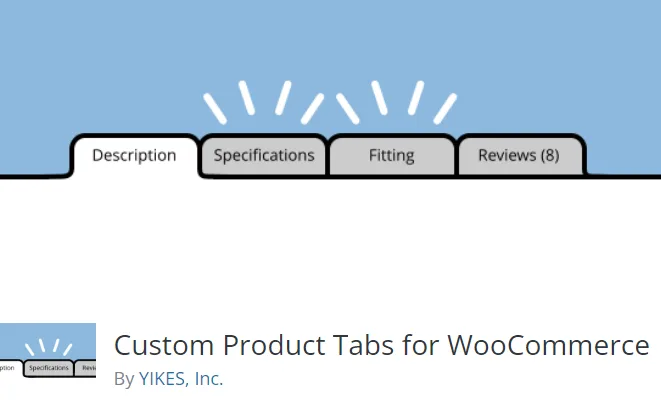
Overview
Custom Product Tabs for WooCommerce is a plugin powered by YIKES.inc. You can add dynamic tabs and call them on any products based on taxonomies. Also, you will have WPML plugin support for the translation feature with the tabs.
Creating and organizing product tabs is like a game with the ‘Custom Product Tabs for WooCommerce’. It has a tab tracing feature to track with which products a specific tab is used for. So, you can easily customize those tabs or remove them from the individual product dashboard.
On the contrary, using this plugin you can also remove default product tabs easily.
The pro pricing plan starts from $29.99/year. remove tabs from the WooCommerce product page plugin.
YITH WooCommerce Tab Manager
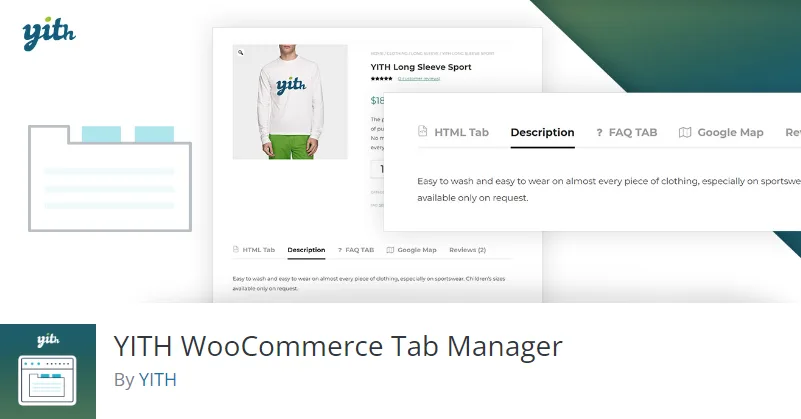
Overview
YITH WooCommerce Tab Manager is another plugin to create and organize custom product tabs with videos, FAQs, user manuals, etc.
YITH WooCommerce Tab Manager allows you to add content such as video tutorial, usage guide, data sheets, etc. with the custom layouts. And, you can organize all the information in an orderly way. As for the default tabs, you can place the tab in any position with the custom ones.
Also, it has suggestions for 8 layout styles for users to follow. This plugin makes editing and deleting WooCommerce product reviews and description tabs easy. The pro plan’s regular price is €94.99/year but the promotional price is € 79,99/ year.
Product Tabs Manager
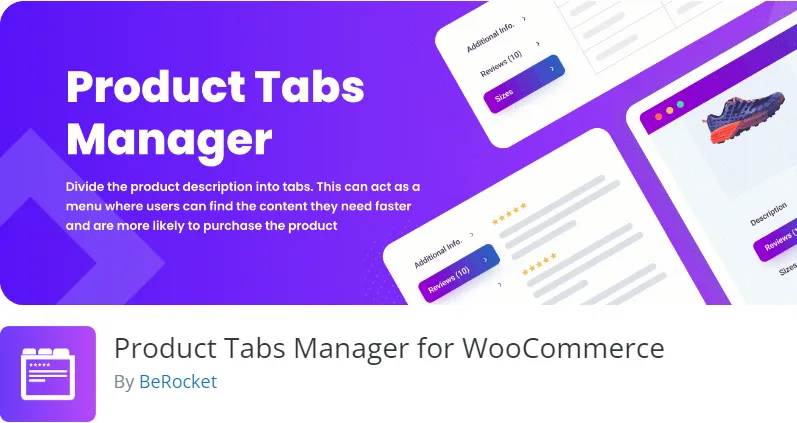
Overview
Product Tabs Manager provides amazing features to manage product tabs in both free and pro versions. You can create question/answer list tabs to cover customers’ common queries with it.
You can create custom tabs as much as you want and set them for all products or individual products, with the Product Tabs Manager plugin. The drag-and-drop feature gives you the freedom to organize product tabs easily.
Also, you can add question/answer type tabs for your product page with it. Moreover, shortcode and HTML support allow you to design a tab more intuitively. The price starts at $34 for a single site.
WPB WooCommerce Custom Tab Manager
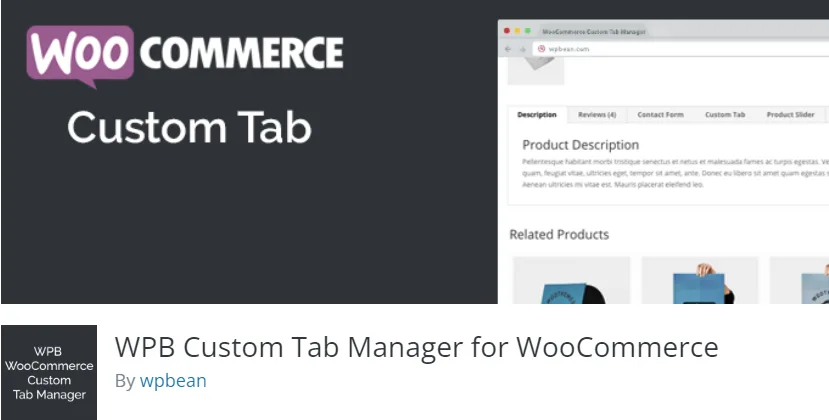
Overview
WPB WooCommerce Custom Tab Manager allows you to create custom tabs and visualize them using accordions. Also, it has built-in 5 different theme styles to use.
You can add an unlimited number of custom tabs for your website with WPB WooCommerce Custom Tab Manager. You can add any type of content such as images, HTML, shortcode, etc., and more.
As for the product tab arrangement, you can define positioning using the priority number such as 1, 2, 3, and so on. The best part is, you can convert the tab view in accordion style with this tab manager. The price starts at $39 for a single-site license.
Custom Product Tabs Manager
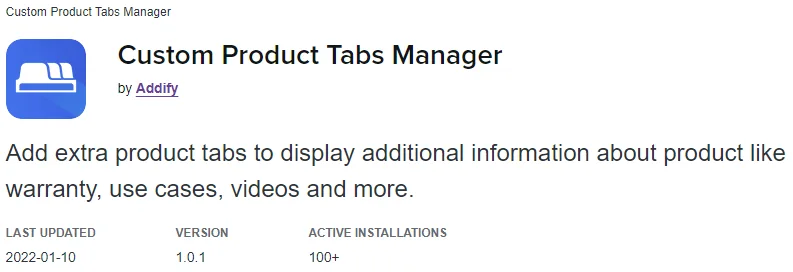
Overview
Bunches of customizations for product tabs creation and management are with Custom Product Tabs Manager. It has the advantage to customize the tab background using images, icons, text, etc.
Custom Product Tabs Manager is a premium plugin created by ‘Addify’. You can create unlimited custom tabs and assign them to specific products or categories. Also, you can modify or disable default tabs.
Moreover, you can add display conditions for both default and custom tabs to show/hide for specific audiences. And, you can add Contact Form 7 in the tab for FAQs and queries from the customer end. The price is $49 per year.
WooCommerce Tab Manager

Overview
WooCommerce Tab Manager is a plugin that automatically detects 3rd-party product tabs. Also, it overrides the default layout to use for specific products only.
Available in both freemium and premium versions, the WooCommerce Tab Manager allows you to create custom tabs with drag and drop features. You have the option to use different content such as HTML, text, shortcodes, and more. Also, you can use embedded video content inside specific tabs.
You can edit or remove default tabs such as Description, Additional Information, etc. Also, it can detect 3rd party tabs so that you can work on them individually. Moreover, the plugin lets you find tab content by searching on the website. The pro plan price is $99 yearly.
Ultimate Custom Product Tabs
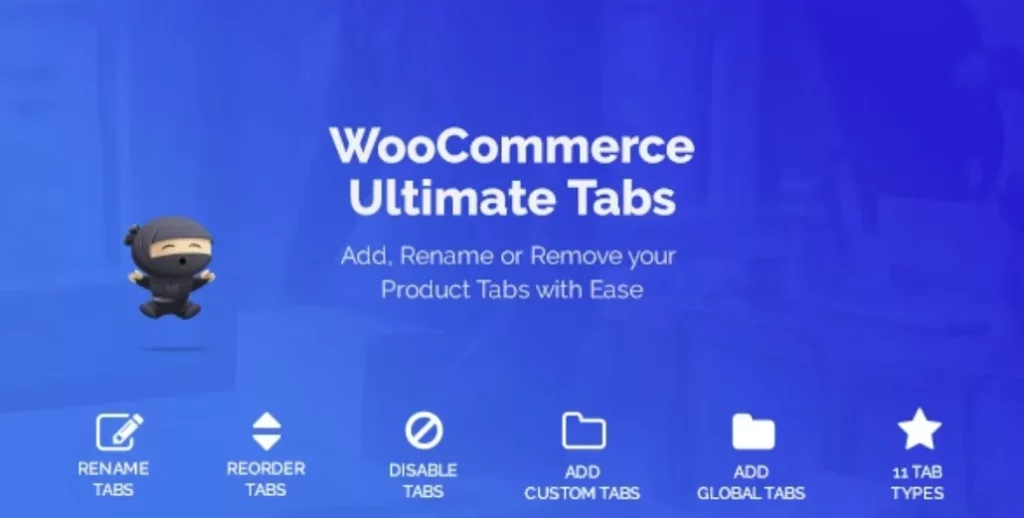
Overview
Creating interactive custom tabs is amazing with the Ultimate Custom Product Tabs premium plugin. The custom callback features allow users to limit the number of products to be shown in columns.
Ultimate Custom Product Tabs is a pro plugin developed by ‘WeLaunch’ and filled with necessary features. You can customize all the default tabs by name, content, positioning, show/hide, and more.
As for the custom tabs, you can create unlimited tabs to use for your products by category, globally for all, or for single products. Also, you have a customization facility for tab background color/image, icon, and text. The price starts at $49 per year.
Custom Tabs for WooCommerce

Overview
With a 64-day money-back guarantee, Custom Tabs for WooCommerce assures your purchase. As for the special feature, you can hide empty tabs dynamically for all product pages with it.
Custom Tabs for WooCommerce brings forth easy tab creation and customization with WYSIWYG editing. You can create multiple tabs and use that with specific products or by categories.
Arranging tabs by priority values or hiding empty tabs is so convenient with this plugin. You will have an unconditional 64 days money-back guarantee. The price of Custom Tabs for WooCommerce starts at $23 per year for a single website.
Buyer Guide
The plugins mentioned above are selected according to their features, functionalities, availability, and support. I have sorted 3 of the amazing plugins in the Editorial Choice area that will serve you the best.
Conclude
All the plugins we have brought here serve the basic purpose of creating custom tabs beautifully. And, every plugin has some special features that differentiate them from one another. So, you need to pick the one that gives you better assistance.
Hope the article was helpful for you. Leave your comment if any query crossed your mind.
FAQ
What is a custom product tab in WooCommerce?
A custom product tab in WooCommerce is an extra tab that you can create and place beside the default tabs. Through the tab, you can add more information like product SKU, variation, delivery time etc. for customer engagement.
What is the best Product Tab plugin?
Sorting out the best product tab plugin is quite a daunting task because different specialties lie within different plugins. As a guiding light, I have mentioned 10 plugins that are the best in my opinion. Go through the article to know all of the plugins in detail.
How do I add custom tabs on the WooCommerce product page?
To add custom tabs on the product page, you need to install a plugin named ‘Custom Product Tabs’. Now, you get a custom post type under that name. Use the ‘Add New’ button. Insert Tab Title, Tab Name, Tab Content, and save them. Go to the product page, use the ‘Custom Tabs’ option, and hit the ‘Add a Saved Tab’ button. Select the custom tab you created and ‘Update’ the product page. You are done.
