Astra theme free vs pro; both versions are capable of building a website while keeping a professional UI & UX. So, it’s often confusing to decide whether to pick Astra Free or Pro for your website. This is why we have differentiated these two versions with a detailed comparison. After reading this inclusive article, you will surely end up with the perfect answer to whether you should use the free or premium version.
What Is Astra?
Astra is a multipurpose WordPress theme and is immensely popular for faster performance. More than 1,653,898+ Users love this lightweight theme due to its compatibility with any page builder. In addition, WooCommerce website owners appreciate the publisher’s “Brainstorm Force” due to the beneficial features for making great eCommerce stores.
Astra has a free version to offer all the primary design potentials. However, when it comes to making this small jump from free to $47 may lead to confusion. Does Astra Pro worth the price for offering advanced features and functionalities?
So, the doubt is always there between Astra free and pro. However, our complete breakdown of these two versions will perfectly explain your question, “should you make the Astra pro subscription?”
Let’s give a quick glance at the comparison table and see the differences you get?
| Header Customization | Astra Free | Astra Pro |
| Transparent Header | NO | YES |
| Sticky Header | NO | YES |
| Enable Shrink Effect | NO | YES |
| Mobile Headers | NO | YES |
| Page Headers | NO | YES |
| Above Header | NO | YES |
| Below Header | NO | YES |
| Above Header Content | NO | YES |
| Above Header Layout | NO | YES |
| Below Header Content | NO | YES |
| Below Header Layout | NO | YES |
| Custom Header | NO | YES |
| Mega Menu | NO | YES |
| Widgets in Menu Dropdown | NO | YES |
| Slide Search | NO | YES |
| Multiple HTML Elements | NO | YES |
| Multiple Widget Elements | NO | YES |
| Multiple Button Elements | NO | YES |
| Divider Elements | NO | YES |
| Color & Typography Options | NO | YES |
| Footer Customization | ||
| Footer Bar Layout | YES | YES |
| Adding Footer Content | NO | YES |
| Custom Footer | NO | YES |
| Color & Typography Options | NO | YES |
| Divider Elements | NO | YES |
| Multiple Button Elements | NO | YES |
| Multiple HTML Elements | NO | YES |
| Blog | ||
| Grid Layout | NO | YES |
| List Layout | NO | YES |
| Masonry Layout | NO | YES |
| Highlight First Post | NO | YES |
| Date Box | NO | YES |
| Excerpt Count | NO | YES |
| Blog Structure Control | NO | YES |
| Managing Content Width | YES | YES |
| Post Pagination | NO | YES |
| Infinite Loading | NO | YES |
| Related Posts | YES | YES |
| Author Info Box | NO | YES |
| Autoload Previous Post Feature | NO | YES |
| Featured Image Size Control | NO | YES |
| Spacings Options | NO | YES |
| Designing | ||
| Page Background Styling | NO | YES |
| Sidebar Designing Styles | NO | YES |
| Colors and Backgrounds | Has Limitation | Fully Functional |
| Typography | Has Limitation | Fully Functional |
| Spacing | Has Limitation | Fully Functional |
| Site Layouts | ||
| Full Width Site Layout | NO | YES |
| Max Width Site Layout | NO | YES |
| Padded Site Layout | NO | YES |
| Fluid Site Layout | NO | YES |
| WooCommerce | ||
| Grid Settings | NO | YES |
| Infinite Scroll | NO | YES |
| Off-Canvas Sidebar | NO | YES |
| Quick View | NO | YES |
| Gallery Options | NO | YES |
| Dropdown Cart | NO | YES |
| Sales Bubble Style | NO | YES |
| Checkout | Default | Several Options |
| Others | ||
| White Label | NO | YES |
| LearnDash | NO | YES |
| Easy Digital Downloads | NO | YES |
Related Articles
Kadence Theme Free Vs Pro: Do You Need The Premium Version?
Neve Theme Free Vs Pro: Why Go For The Pro Version?
Blocksy Free VS Pro: Free, Pro, And Common Features Explanation
Astra Theme Free vs Pro: Common Features Explanation
First of all, we will look at some common features of Astra theme-free and pro versions. Knowing this resemblance will let you know where the two versions will help you with similar aspects.
Pre-Built Websites
When it comes to stater templates, Astra gives you more than you want in both versions. In addition, Brainstorm Force has separated their starter templates according to different page builders like Elementor, Beaver, Brizy, and Gutenberg. Thus, you can easily find the best sync between pre-made templates and your favorite page builders.
| Page Builders | Number of Templates |
| Elementor | 115+ |
| Beaver builder | 39+ |
| Brizy | 17+ |
| Gutenberg | 81+ |
Fonts and typography
Astra offers many premade sets of font properties and supports Google Fonts to make your site visually appealing. Importing and using customized fonts is also possible with the free Custom Fonts Plugin. Moreover, you can change the font size, weight, letter spacing, and width.
Site layouts
You can make basic changes to the page layout with the Astra free version. However, the premium version gives you exceptional design facilities, which we will explain afterward. But now, let’s see the common styles of both versions.
- Boxed: The Boxed content layout lets you differentiate your main content area and sidebar. The boxed area also can be minimized or maximized.
- Full Width: Using the full-width layout, you can show the content edge to edge of the browser. In this way, you can also stretch or contain the full-width area.
Dedicated Sidebar
Astra comes with three sidebar options in both versions. You can keep the sidebar right or left and even make it invisible if you wish.
Logo Positioning
Placing the logo is very flexible with the Astra theme free and pro version. You can show it almost anywhere on the header. This free version lets you organize the logo on the left or right side of the header or menu bar. You can also display it in the central portion of the header.
Header Builder
Astra provides all the basic customization in the free version with real-time drag and drop header builder. In addition, Astra facilitates a transparent header area with color-changing and customization options. Further, other elements like Account, Button, HTML, and many more widgets are available with great responsive power for better design.
Footer Customization
Astra offers multiple footers to place elements within them through a drag and drop builder. Along with spacing and style control, you can also manage the colors and content of the footer. You can also add a Copyright statement, Footer Menu, Social, widgets, and HTML components.
Global Color Palette
Astra theme free vs pro both give an easy interface to manage the colors of the content for the entire website. Moreover, you can control it from one place.
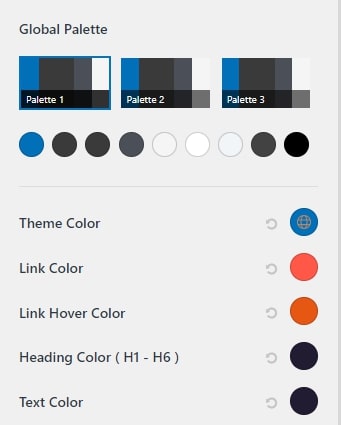
SEO Friendliness
Astra offers fast performance with both versions. Along with ideal coding standards, it has a good website structure. Moreover, it has inbuilt schema markups to make it an SEO-friendly theme.
Documentation
Astra gives proper documentation for users’ understanding of its installation, customization, problems, updates, etc. Therefore, you will find solutions for every situation while using the Astra theme. This documentation is like easy school handouts to read.
Features You Get with Astra Pro
Now, let’s review Astra Pro and figure out what extra possibilities it adds for building your website. Finding these key features can reveal the necessity of using the premium version.
Pre-Built Websites Layouts
Astra pro includes some premium quality conversion-optimized pre-built websites compared to the free version. These premium pre-built website layouts are also categorized for Elementor, Beaver, and Brizy builders. Alongside, you also have access to the free version of pre-made templates.
| Page Builders | Number of Templates |
| Elementor | 121 |
| Beaver builder | 76 |
| Brizy | 23 |
Site layouts
Along with Boxed and Full-Width layouts, the premium version brings Padded and Fluid layout options. Moreover, Astra Pro also extends the customization of layouts like outside or inside container spacing. So now, let’s see how you can add extra value with Padded and Fluid layouts to your website.
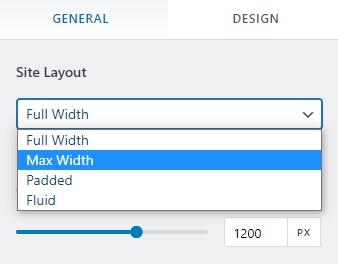
- Padded: Padded is a premium feature similar to the full-width site layout. During scrolling, the padding remains consistent and gives a clean appearance to the site. You can also independently adjust the padding based on different devices.
- Fluid: Fluid lets the website be placed edge to edge. This kind of layout is useful for blogs or online magazines with a lot of content. The Fluid site layout lets you use the entire container, including the header, footer, and the main content area.
Custom Layouts
With the help of custom layouts, you can make the site unique to remain in the competition with dominance. This premium feature lets you build custom layouts for header, footer, 404 page, hook, display condition, etc.
The Hooks option lets you add custom code to integrate useful third-party plugins. The display condition option allows you to show a custom layout to some specific pages. Further, you can design a section layout with your preferred page builder and import it anywhere on Gutenberg pages or posts.
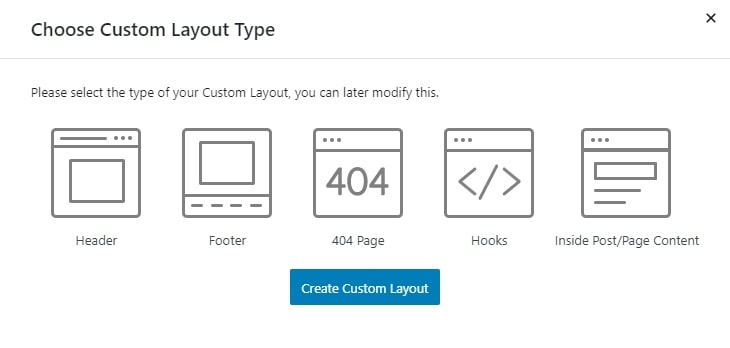
Blog Layouts
We all know a blog is an important part of a website. For customizing the blog layouts, Astra pro comes with some beneficial features. For example, there are versatile layout options for blog pages such as Grid, List, or Masonry. Along with the trendy date box, the Astra premium version provides excerpt count options to control the word count of every post on the blog page.
You can place the feature image, title, and meta text to easily control the structure of a post. There are also stylish post pagination options to create better distribution of posts within several pages. In contrast, you can also choose the infinite loading option to load the posts on the same blog page.
Header builder
Astra’s premium version extends the design possibilities of the header by offering some extra components like Language Switcher, Toggle Button, Dividers, and widgets.
Apart from these features, with the Astra pro add-on plugin, you can make three kinds of the header:
- Mobile Headers: Make beautiful mobile headers without any custom code. You get several design elements to create your breakpoint, display logos, style menu and add color to the mobile header.
- Sticky Headers: This option lets you fix the header area to show it during scrolling the page. Further, there are a series of options for adding and customizing colors and backgrounds.
- Page Headers: Page Header lets you add breadcrumbs having other customization options like changing background color or image. Moreover, there can be an alignment of the site header and page header design if you want.
Footer builder
In the pro version, Astra lets you include different content like widgets, Text, HTML code, shortcodes, etc to create a flexible footer layout. Moreover, you can create a custom footer with any page builder and use it on the entire website or any particular page.
Woo-commerce
Astra premium facilitates some remarkable WooCommerce features to create a responsive and Shoppers friendly online store. See the features below, that makes Astra Pro fully compatible for making an engaging Woocommerce websites.
- Infinite Scroll: This is a premium WooCommerce-specific feature of Astra Theme. It loads products seamlessly when visitors scroll down.
- Off-Canvas Sidebar: Off-Canvas Sidebar is another premium WooCommerce feature where you can add filters and widgets like price, size, and other categories. This function helps visitors to find their desired products quickly in your store.
- Quick View: Quick View option lets visitors take a closer look at the product without opening it on a new page.
- Gallery: Astra pro version comes with a flexible-width gallery option to show product images, and you can adjust it vertically or horizontally. Further, there is a lightbox in the gallery to open an image over a slider.
- Checkout Options: Astra premium version gives you more than the default Checkout system. It has other options such as Two Step Checkout, Display Order Note, Display Apply Coupon Field, Distraction Free Checkout, etc.
Other Exclusive Premium Astra Module
Astra premium brings some exclusive modules to give you a hand on hand experience for building unique websites. Therefore, finding one could give you a solid reason to go for the Astra pro rather than free.
Nav Menu
Nav menu is an Astra pro add-on that lets you add and create Mega Menus. Some websites have a lot of options and lower-level subpages. On this kind of occasion, Mega Menu gives the best utility by expanding the menu area.
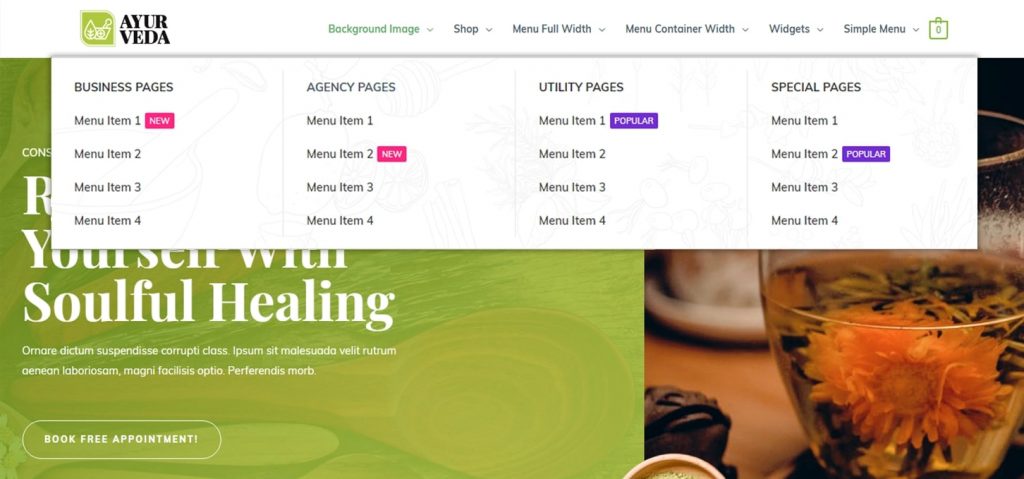
White Label
With the White Label Addon of Astra Pro, you can get the opportunity to hide the real name of a theme and plugins by using your brand name. You have this opportunity anywhere on the website. Thus you can make the site more authentic.
Scroll To Top
Scrolling top is another premium feature of Astra Pro. You can place a Scroll To Top button on longer pages to alleviate the visitor’s pain by scrolling back to the top.
Spacing Control
Instead of default space settings, this premium add-on lets you control the margins and paddings within the outside & inside the post along with giving a spacing function in the post pagination button on your website.
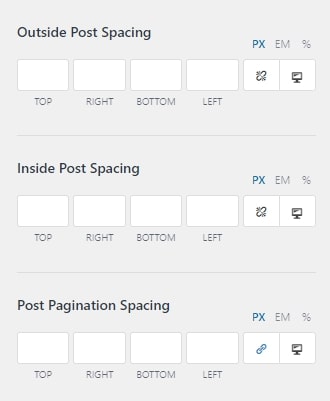
LearnDash Integration
Astra is integrated with LearnDash to let one establish a comprehensive online course website. LearnDash is an awesome LMS (Learning Management System). It allows you effectively organize online courses, membership plans, student profiles, etc, to give a brilliant eLearning experience. Furthermore, with countless customization options, you can create a highly convertible sales page for courses.
You can easily add progress bars, account pages, widgets, sidebars, and so on because of the direct integration of LearnDash. In addition, Astra also gives dedicated pre-made course templates for instantly building a website.
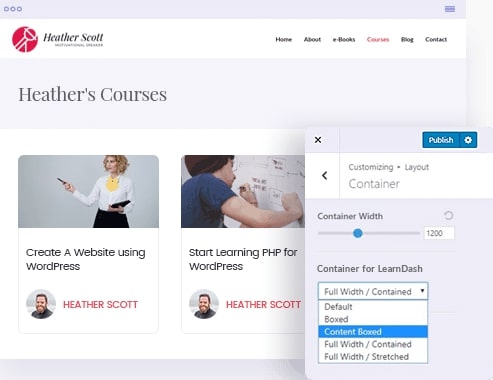
Easy Digital Downloads
Easy Digital Download is a premium add-on of Astra theme to create a wonderful EDD store. You can sell digital products easily through comfortable customization of EDD functions. Astra Theme customizer settings also let you change the color, background, and typography of the EDD module. Further, you can add a product archive, single product page, checkout page, etc.
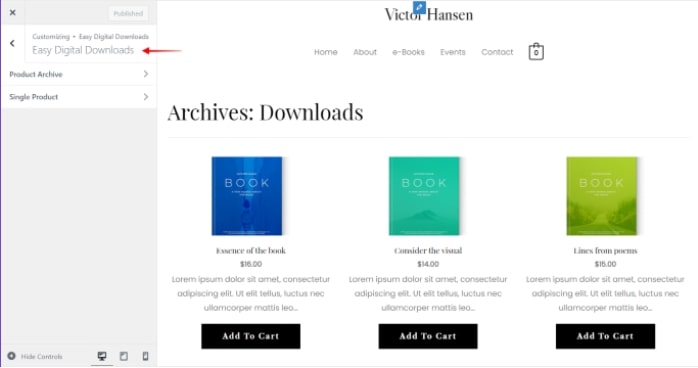
Support
Astra provides exceptional support for premium users. This means you will obviously get a better experience than the free users. Users are also very pleased with the dedicated behavior of the Astra Support team.
Astra Theme Pricing Comparison
Astra has three different premium options Astra Pro, Essential Bundle, and Growth Bundle. And there is an annual and lifetime subscription for every pricing package. See the difference in pricing packages below.
There will be almost all the pro add-ons and premium Email support in these packages. However, for now, we are going to highlight some major comparisons.
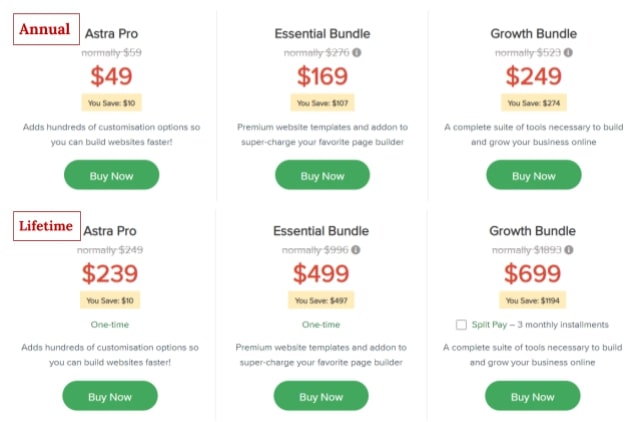
- Astra Pro: Although there are hundreds of customization options and advanced features to build their website. However, the WP Portfolio plugin and Premium Starter Templates are not available with the Astra Pro package compared to other paid packages. Similarly, ultimate add-ons for Beaver and Elementor Builder are not included in the Astra Pro Package.
- Essential Bundle: With all the premium features and add-ons, you can choose one between Beaver and Elementor with the Essential Bundle. Moreover, this package has premium website templates.
- Growth Bundle: The Growth Bundle is compatible with both builders and comes with Schema & Convert Pro. Also, it offers access to Skillet Academy and the upcoming Plugins. However, you get the privilege to pay through 3-month instalments.
Alternative of Astra Theme
Acabado is one of fastest WordPress theme and can be used instead of Astra. If you want to know more, read review on Acabado theme.
We have provided Enfold theme review, an well-organized and feature reached WordPress theme, you can go for this one over Astra.
GeneratePress can be a smart choice as an alternative to Astra. However, if you are unable to decide the best one for you, read the article on Astra vs GeneratePress.
Astra Theme Free vs Pro: Expert’s Verdict for You
Astra theme free vs pro; which version do industry experts recommend? If you are just a beginner and want to kick a start for the first time, you are highly encouraged to use the free version. However, playing with the premium version will give you more freedom.
However, you already realized both versions’ power and design possibilities, so now it’s painless to decide. Do share your experience in the comment; Does the free version meet your requirements? Or you should spend money on the premium version of the Astra theme.
FAQ
Do I need Astra pro with Elementor pro
No, there is no absolute need to use the Astra pro version with Elementor pro. The free version is also ok. However, if you want to build a professional website, the pro version will be useful.
How to add Astra theme in WordPress
You can add Astra theme in WordPress by following this sequence: WordPress Dashboard> Appearance> Theme Options> Search for Astra> Install > Activate.
How many websites can you use Astra Pro on?
Yes, both Astra Pro’s monthly and yearly package comes with the opportunity to design unlimited websites.
Is Astra good for bloggers?
Astra is a beginner-friendly theme with suitable pre-built website layouts for making personal blogs, business blogs, travel blogs, portfolio blogs, etc. With this theme, one can easily create a responsive blog website with any page builder.
Is Astra the best WordPress theme?
Astra is a lightweight, speedy, multipurpose, and fully customizable WordPress theme. It is popular and recommended as one of the best themes by industry specialists.
