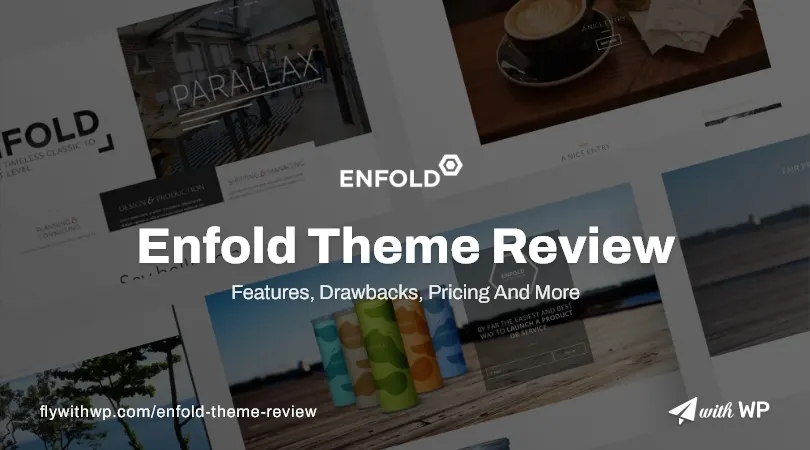Plenty of WordPress themes are available today with several variations. Compatibility, ease of use, features, visual impression, and many other things make a theme a reasonable choice. Enfold is such a theme enriched with the necessary qualities you may need.
But, you wouldn’t purchase a theme only by hearing the word ‘the best’, would you! Logically, there should be detailed information about the theme, and those should be useful. So, we bring you Enfold theme review before you spend $59 to purchase it.
What is Enfold Theme?
Enfold is a flagship product of Kriese, well-known as a multipurpose WordPress theme available in the Envato marketplace. It is a mentionable one for features and advantages to creating any kind of website using demo layouts or building from scratch.
It is clean, receptive, flexible, and comes with the Advanced Layout Editor for instant website building. Also, if you want to create a well-organized portfolio site for showcasing, Enfold Theme should be the right choice. It is suitable for developers and non-developers at the same time.
What Makes the Enfold Theme so Special?
Enfold theme review is actually focusing on the specialties that you may not get with any other themes. So, let’s find out your specialties while playing with the Enfold theme.
Quick Setup & Easy Dashboard
Setting up Enfold is no different than WordPress’s other theme installation process. First, you must purchase the theme from the Envato marketplace by choosing your preferred plan. Then download the zip file and upload it to the themes section of WordPress. Next, go to WordPress>Appearance>Themes and click on the ‘Add New’ button to install. You will have an Enfold tab in the dashboard to do the customization once the theme is activated.
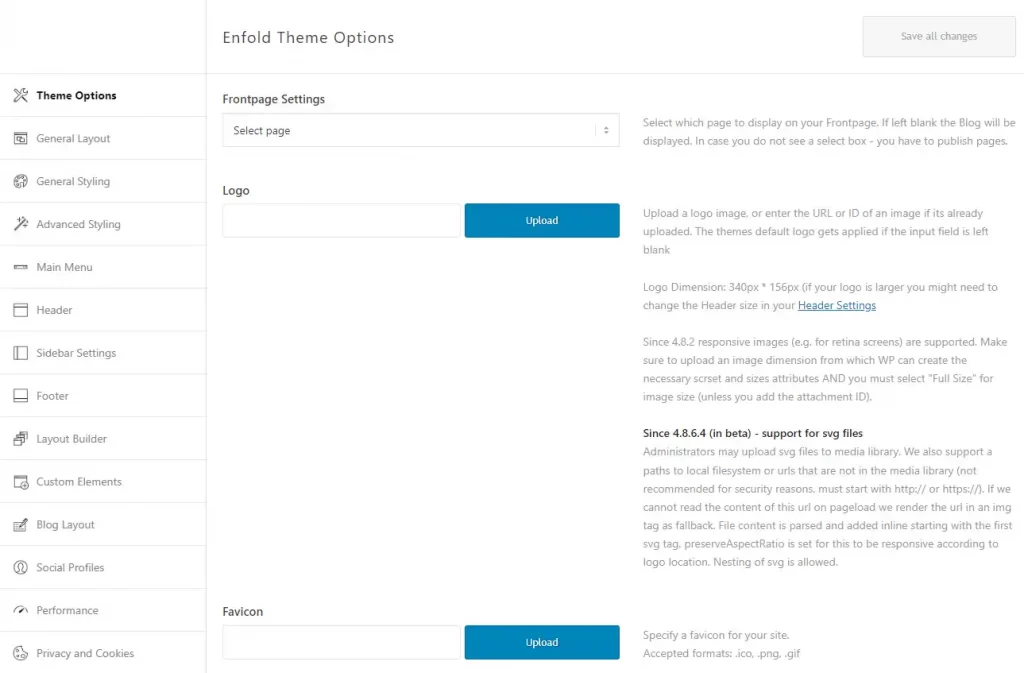
Advanced Layout Editor
The Advanced Layout Editor is built based on the Avia page builder framework with a drag and drop interface. This enriched layout editor design hierarchy is isolated into 3 categories, Layout, Content, and Media Element. Further, every element brings a variety of design options to create a stylish section.
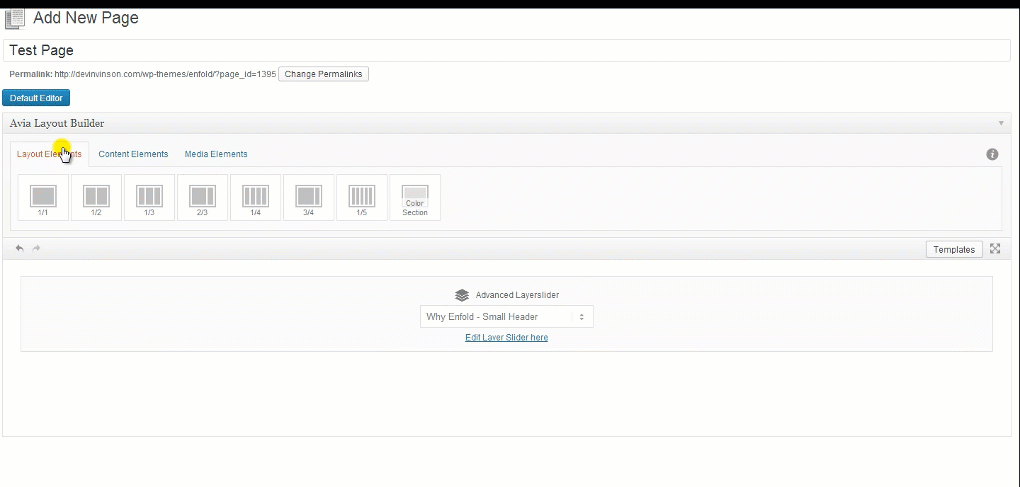
Moreover, you can enable/disable design preview, user access, builder developer options, custom color palette, and others from the backend of Advanced Layout Editor.
Advanced Styling
Advanced Styling is kind of mastering any element so precisely. Well, this is a huge feature that may require thousands of words to explain. So, we will go in brief.
Suppose you want to style your website body, headings, blockquote, or any other elements with a distinct look. You can easily select the element, and clicking on the ‘Edit Element’ button will bring several customizing options to play with it. In the same way, you can customize paragraphs, strong, blockquote, and mark with several design options that each one gets.
Additionally, you will have a lot of facilities to style the Menu, Cookie Consent Bar, and Misc.
Main Menu
The Main Menu is another notable feature for Enfold theme review, allowing you to style and present your website menu artistically. The Main Menu of theme option has enormous features divided into three categories, General, Burger/Mobile Menu, and Mobile Menu Styling.
You can show the menu in text or icon for the desktop under the General tab. It helps apply a different menu and make it responsive for mobile devices. Nonetheless, the general tab has many more features to explore, including an Ajax search button with the primary menu and menu items.
On the other hand, Using the Mobile Menu and Menu Styling tab, you can give the menu a distinct look for the mobile. It contains features like submenu items selection, hamburger style, menu overlay, and more.
Header
The Header customization options are pretty impressive, divided into 4 groups: the Header Layout, Header Behavior, Extra Elements, and Transparency.
- Header Layout: You can change the menu & logo position under the header layout tab. Also, it allows the user to set a title, breadcrumbs, and custom height for the header.
- Header Behavior: Making the header sticky is easy for the enfold theme. The header behavior lets you make the header sticky and shrink. In addition, the header element can be placed from browser edge to edge instead of adjusting the content width.
- Extra Element: You get a couple of extra elements to add social icons and phone numbers to the header. Also, a secondary menu can be placed in the header.
- Transparency Option: you can make the logo and menu color transparent for better user interaction under the Transparency option.
Footer
The footer option of Enfold is also different from typical theme options you may get. Here, you can show/hide widgets-based footer or page-based footer and copyright text. The copyright text, social links, etc., are also called sockets placed at the end of the footer. It is the term you will find in the theme options. You can show/hide widgets and sockets individually for each page so that other pages don’t get changed. Also, you can define the footer column number and the social icon displayed in the socket. Finally, you can create a custom footer and use that as your website footer.
Layout Builder
The Layout Builder is a special part where you can modify the layout as you need. If you want to disable the layout builder, do it from the backend. Using it, you can prevent adding, removing, or deleting existing templates and elements for unauthorized users. Well, the administrator and the user with edit access can make changes.
You can add custom CSS and IDs to modify a template or elements in the layout builder. Some more options, such as a custom color palette, toggles in a modal popup, and a layerslider plugin, are included in the layout builder. Enfold theme review can never be completed without it.
So, take advantage of the Enfold layout builder and create a fantastic website without coding knowledge.
Newsletter
Enfold has an additional option to connect Mailchimp using the API key for Newsletter. Enter the key, check for verification, and activate the newsletter theme function. No hassle is here to take like any other WordPress theme.
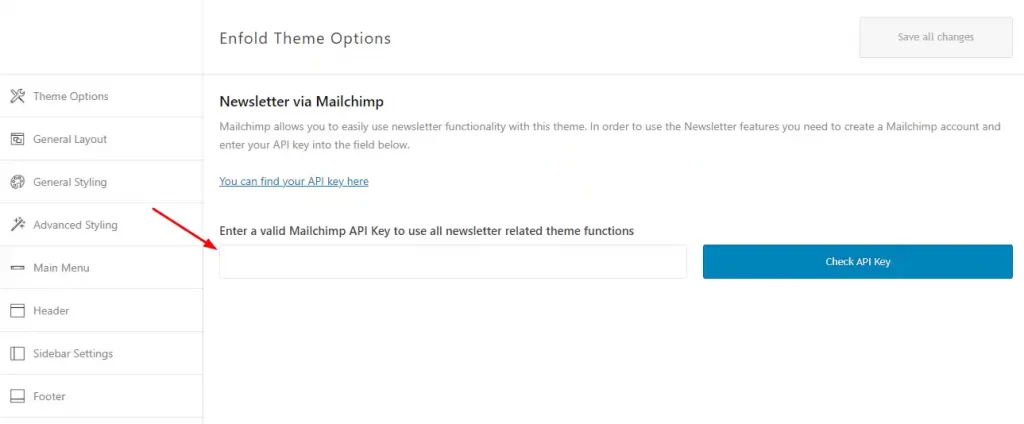
Google Services
Using the Enfold theme it’s super easy to integrate Google Analytics. Moreover, Google Maps and Google ReCAPTCHA services are inbuilt with Enfold theme. Just enable or disable them.
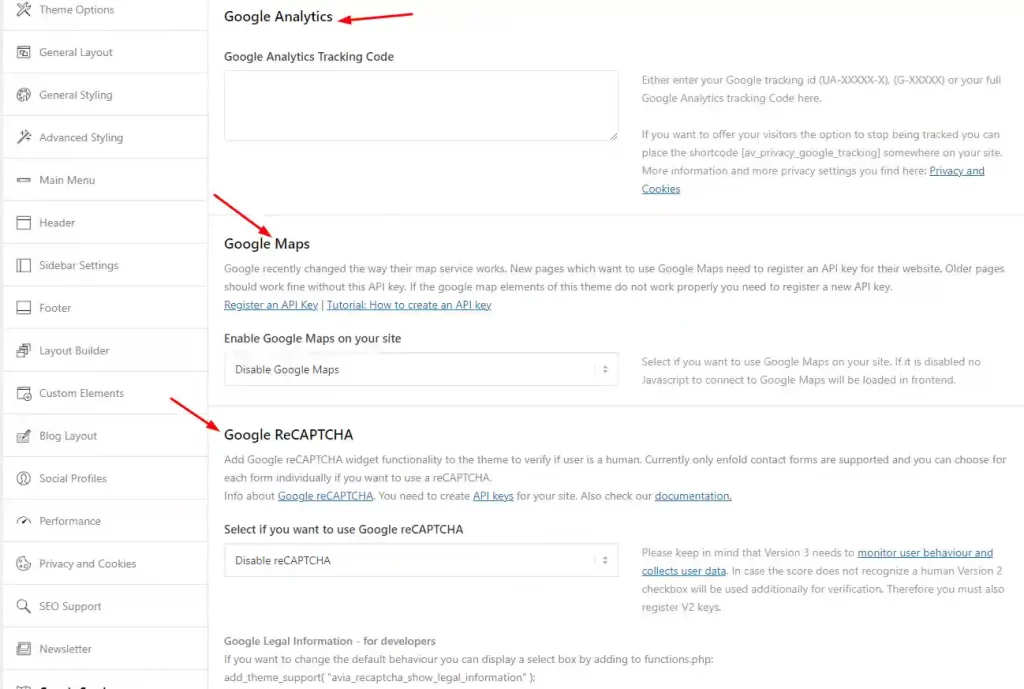
Enfold Theme Unique Features Reviewing
The feature list of Enfold Theme is extensive in the count and very important to have while building a professional website in just a minute. So let’s get to know them in detail.
20+ language support
Enfold has good support with 20+ languages without using any WordPress plugin. Visitors can instantly translate the webpage if the language is among the support. Well, you can use the third-party plugin, the WPML, for multi-language support.
Drag and drop page builder
Enfold is enriched with the Advanced Layout Editor, which is pretty much the same as the drag-and-drop page builder. You can use a few third-party builders as well if necessary.
Template Builder
Build your layouts with the layout builder of Enfold theme. Afterward, save the layout as a template for later use.
Style Generator
Many premade color schemes are available to apply to site sections, background, and fonts. Also, you can do image positioning and more styling you may require. And, everything you can do is possible without any coding.
Import/Export
Use the Import/Export feature to save or upload premade template files as you want. Also, you can do the same for theme settings, icon font manager, and custom font manager.
Header Layouts
Enfold theme provides dozens of header layouts for all kinds of websites. So, you can use them to create small or large sites with hundreds of pages. You can also use submenus, social media links, shop pages, etc.
Blog Layout
Blog styling, blog layout, single post options, single post navigation, single post style, blog meta elements, etc., and bunches of options you will have in the Blog Layout feature.
2D/3D Layer Slider
Create 2D/3D slideshows using the Layerslider plugin. It comes for free with the theme, whereas the license costs $ 23 individually.
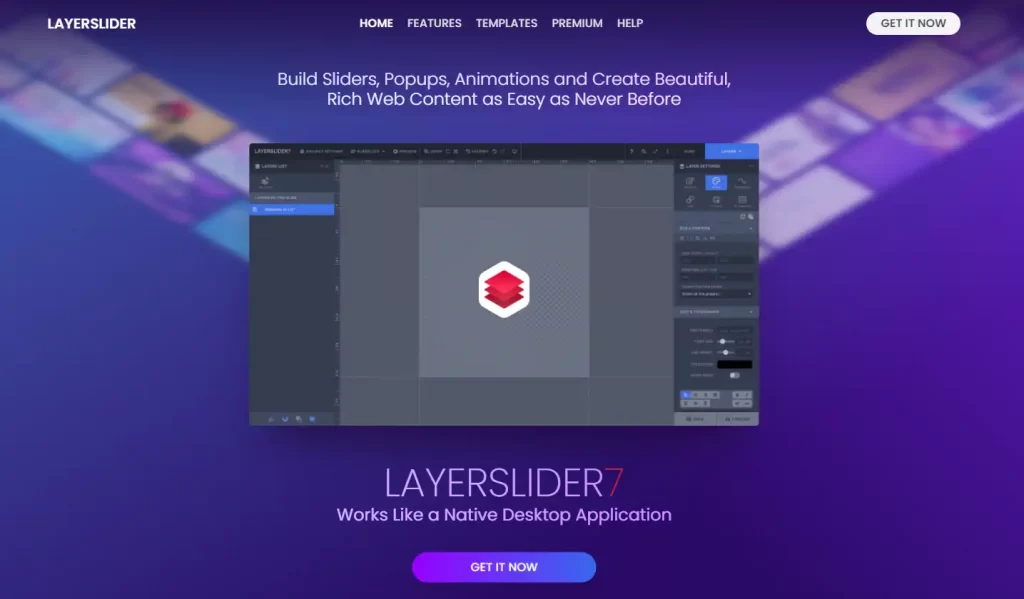
Mega Menu
Mega Menu allows you to create multi-column or multi-row drop-down submenus and display them on hover. Also, you can use images and videos for each submenu to augment the navigation even better. So, just hit the Mega Menu Checkbox from the menu setting and get what you wish for.
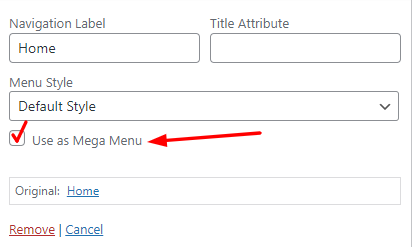
Visual Shortcode Editor
The Visual Shortcode Editor is quite a feature when you need a fast and smart layout page. However, only a few shortcodes with a visual interface can make significant changes. So, take the benefits of using the visual shortcode editor.
Sidebar Manager
Enfold brings forth a new sidebar manager with a widgets display. You can add new areas and add widgets to fill those. Later, show the widget areas when adding new pages or editing existing ones.
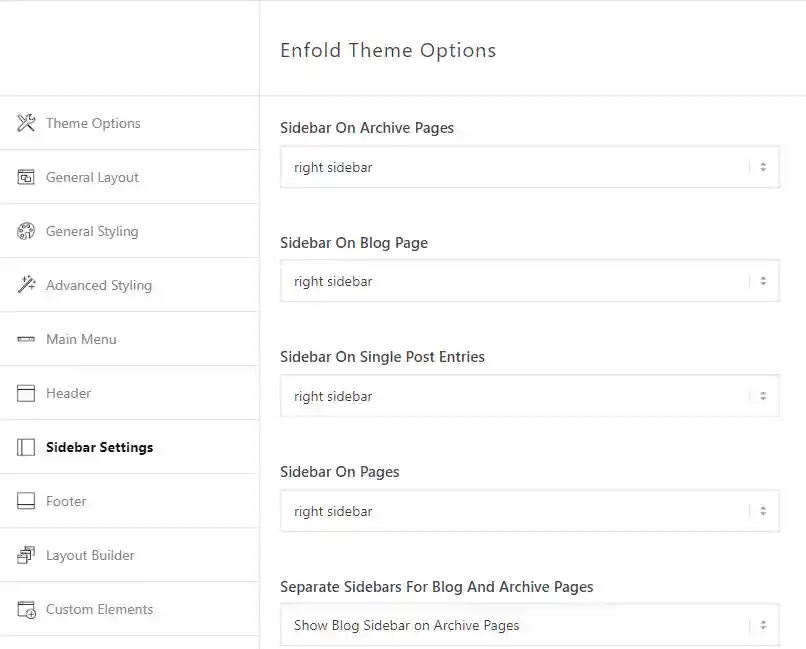
Icon Font
Enfold theme has bundled Entypo Icon font that you can use instead of images for buttons, tabs, icon lists, and various elements. It will keep the theme flexible and faster, as well as a better experience on smartphones and tablets. Moreover, you can scale them as necessary. Also, you can add new icons to the vault.
Ajax Search
Searching has never been as easy as the Ajax Search with the Enfold theme. Visitors can search items instantly with a preview from the site.
BBPress 2 Forum Support
You can build your community using the BBPress 2 Forum plugin. It is added with the Enfold theme by default. So, you are not paying a single penny for that.
Demo Layouts
From the Kriesi Premium Themes, you will find two featured demos, Enfold Modern and Enfold Classic Demo. Additionally, Enfold has 35+ demo layouts to headstart almost any kind of website. There are categorizations as well if you seek a layout for a specific type;
- Blog
- Business
- Creative
- E-Commerce
- Miscellaneous
- One Page
- Personal
- Photography
- Portfolio
You will find another category, ‘Coming Soon,’ where you will find upcoming layouts.
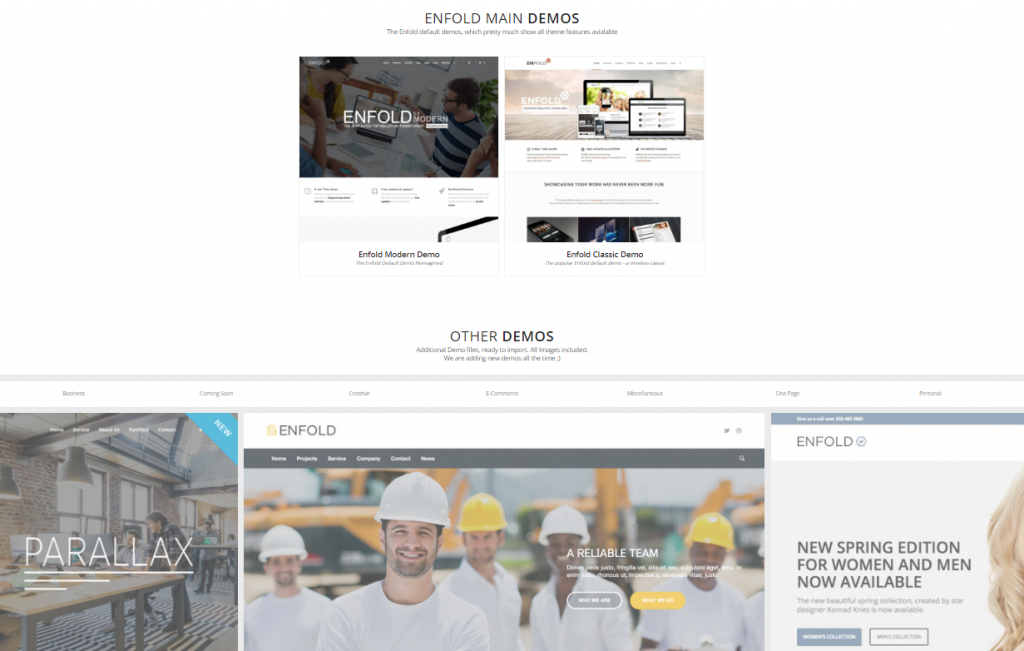
Details of Advanced Layout Editor
As we already explained briefly about Advanced Layout Editor, it’s time to discover it comprehensively. Take a look at the number of elements you get to design a splendid webpage.
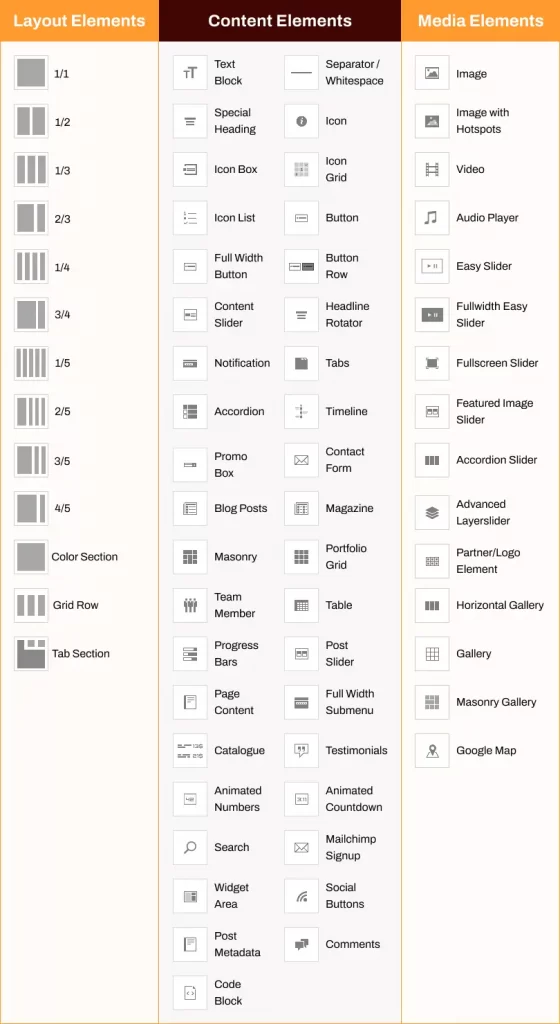
Builder Compatibility
Enfold has a bundled builder named Avia with the theme by default. Moreover, the Advanced Layout Editor discussed above is as good as a builder with enriched features and customization. Also, some more builders have good compatibility with Enfold.
- SiteOrigin
- Themify
Woocommerce Features
Enfold has good integration with the WooCommerce plugin. You will have complete eCommerce support to sell products or services using demos from your regular websites. Just install the plugin, activate it, and use the feature without much effort.
Basic SEO Support
The basic SEO support is built-in with the theme because it has strict coding standards concerning this optimization. Also, you can use any other SEO plugin to improve visibility.
Third-party Plugins & Extensions Supports
Enfold theme supports almost all the plugins and extensions available for WordPress. Still, some plugins have thriving integration. Here, we bring them by categories;
| Plugin Categories | Plugin Names |
| Social Sharing | Ultimate Social Media, Simple Share Buttons |
| Cookies | Borlabs Cookie |
| Performance and Cache | AMP, Borlabs Cache, WP-Rocket, W3 Total Cache |
| Search Engine | SearchWP |
| Font Resizer | WordPress Font Resizer Plugin |
| Charts | WordPress Charts |
| Search Engine Optimization | WordPress SEO by Yoast, News SEO by Yoast, Video SEO by Yoast, Local SEO by Yoast |
| Contact Form | Contact Form 7, Formidable Free & Pro |
| WooCommerce | WooCommerce, WooCommerce PDF Vouchers, WooCommerce Bookings And Appointments, ELEX WooCommerce Dynamic Pricing and Discounts Plugin |
| Membership | S2 Member, Groups – User membership management |
| Affiliate | Affiliates Pro for s2Members, s2Members Integration, WooCommerce Integration |
| Comment | Ajaxified Comments |
| Post/Page/Content/Image | Pretty Link Free & Pro, FooGallery, NextGen Gallery |
| Maintenance | Regenerate Thumbnails, Search and Replace, WP MIGRATE DB |
| Forum | bbPress |
| Newsletter | Tribulant Newsletter Plugin |
| Widgets | Widget Logic, Display Widgets |
| Multilingual / Language | WPML |
| Translation Tools | Loco Translate |
Documentation
The Documentation of Enfold is truly amazing where you will have vast knowledge about it. If you are new to using Enfold, this could be your guide in every step. Some video tutorials are also available who are good at visual learning.
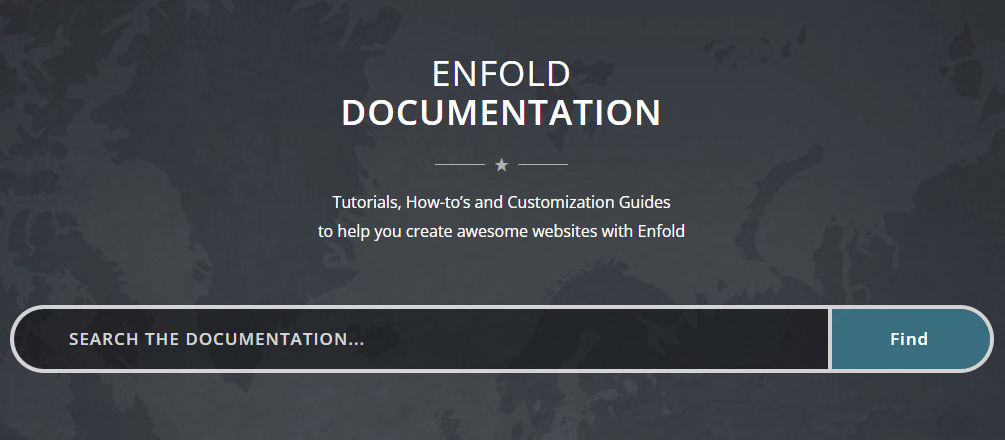
Moreover, while using the theme, you will have a description for each feature, such as dimensions, color scheme, styling, etc.
Support
The support division is something extra that Enfold Theme provides for further assistance. However, the Documentation is good enough to understand theme features and do the customization. Six months of free support comes by purchasing the theme. For additional six months of support, you need to spend any amount.
More Theme’s Review from Us
Astra Theme Free Vs Pro: Should You Go For The Pro Version?
Acabado Theme Review: Create A Stupid Fast Website?
Neve Theme Free Vs Pro: Why Go For The Pro Version?
Pricing Plans
The pricing plan of Enfold starts at $59 for a Regular License with 6 months of support from Kriesi. For extended support to 12 months, you need to pay $17.63 additionally.
As for the Extended License, the price will be $2799 with 6 months of support. Extended support to 12 months requires $824.63 additionally.
| Subject | Regular | Extended |
| Price | $59 | $2799 |
| Number of end products | 1 | 1 |
| Use in a single end product | Yes | Yes |
| Use in a free end product(more than one end user allowed) | Yes | Yes |
| Use in an end product that’s sold | No | Yes |
| On-demand products/services | One license per eachcustomized end product | No |
| Selling Rights | No | Yes |
Market Value
It is among the best-selling multipurpose themes today, with a 4.8-star rating from 10.5K reviews. It has 239,000+ sales till today, and customers are happy with the overall advancements.
What I Love about Enfold
- Fully responsive
- Retina-ready image resolution
- Drag and drop design flexibility
- Premade Starter templates
- Multilingual language support
- Inbuild LayerSlider
- Video tutorials
- Forum Support
What I Hate about Enfold
- 6 months of free support only
- 12 months of support requires an additional charge
- Adobe/Typekit fonts are unsupported
- Elementor and Beaver builder are not well-supported
Our Evaluation Score
We have experienced the Enfold theme for a long time and built a couple of websites till today. So, the evaluation score is made concerning various angles we have discovered. We score it 4 out of 5.
Buying Guide
Creating an ordinary blog website with Enfold is easy but not the best deal for you. However, when you need something more powerful and capable of building a highly professional website depending on any niche, Enfold could be an intelligent choice. Do you still have any doubts? Go through the divi vs enfold comparison guide to understand the enfold theme value. Yet, do your research, see if it’s worth the money, and decide wisely.
Final Verdict
So much for the Enfold theme review; let’s go for the end words. It is a theme you can use to express your extraordinary design ideas in website creation. Each and every customization is so intimate, and features are so expressive that anyone should be amazed. Besides, each feature describes what you can do with it. Moreover, the Documentation and support help you solve any difficulty with the theme. So, grab the theme for amazing website creation with rich elements.
How to install the Enfold theme in WordPress?
To install the Enfold theme in WordPress, you need to go to the dashboard>Appearance>Theme and hit the ‘Add New’ button. This will lead you to the ‘Add Themes’ page, then use the Upload Theme button, hit the ‘Choose File’ button, locate the theme file and install.
How to remove the “Enfold WordPress Theme by Kriesi”?
The smartest way to remove the “Enfold WordPress Theme by Kriesi” is adding ‘[nolink]’ in Copyright. Go to the WordPress Dashboard>Enfold>Enfold Theme Options and click ‘Footer.’ In the Copyright part, insert ‘©Copyright – Company Name [nolink]’ and ‘Enfold WordPress Theme by Kriesi’ will be removed.
How Do I Import an Enfold Demo?
To import an Enfold Demo, first, you need to have the demo layout downloaded from Kriesi. Then, go to WordPress Dashboard>Enfold Theme Options and use the Import/Export feature’s ‘Import Layout Builder Templates File.’ Finally, locate the downloaded demo and upload it to use.
How Do I Make an Enfold Child Theme?
Making an Enfold Child Theme is a lengthy process where you need to use an extension. Or, you can use the necessary fields to create one. But, you can download the theme generator website, fill up Enfold Child Theme form directly from their website, and upload that to WordPress.
Is Enfold Compatible With Elementor and Beaver builder?
It is a matter of sorrow that Enfold theme is not well compatible with Elementor and Beaver builder. Enfold with Elementor has a mobile responsiveness incompatibility. Beaver Builder can be used with Enfold using custom CSS but not good enough.
Does the Enfold theme have a free version?
Enfold theme does not have a free version. You need to spend $59 to have the premium theme for your website.