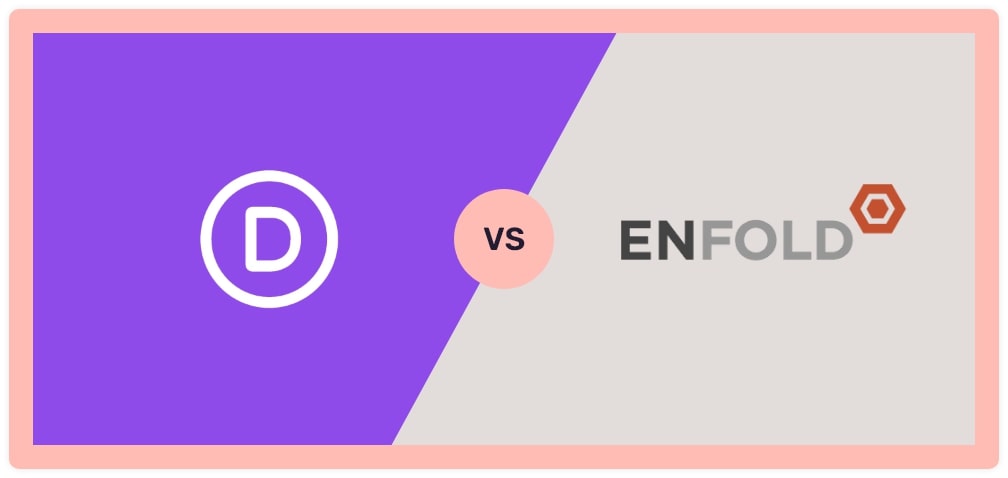Comparison between WordPress themes is quite challenging as almost every one of them in the market is trying to keep up serving. Still, there are differences between them. Otherwise, you would not choose one over another.
So, presenting Divi vs Enfold here to make a good competition that can assist you in choosing the one you need. However, other themes are present today that could be kept for another blog.
One focusing part is the price, where Divi is a step ahead of Enfold, but the advantages are more ahead of that. According to Elegant theme, 800000+ users are currently using Divi. On the other hand, the Envato marketplace shows 200000+ are Enfold users.
User count does not quantify a theme, so let’s go deep into it.
What is Divi Theme?
Divi is considered the most popular multipurpose WordPress theme today. From visual appearance to live website building, everything is so convenient. Also, Divi theme has a marketplace containing third-party Divi plugins that increase design possibilities. However, the Divi brings a significant number of remarkable features as follows.
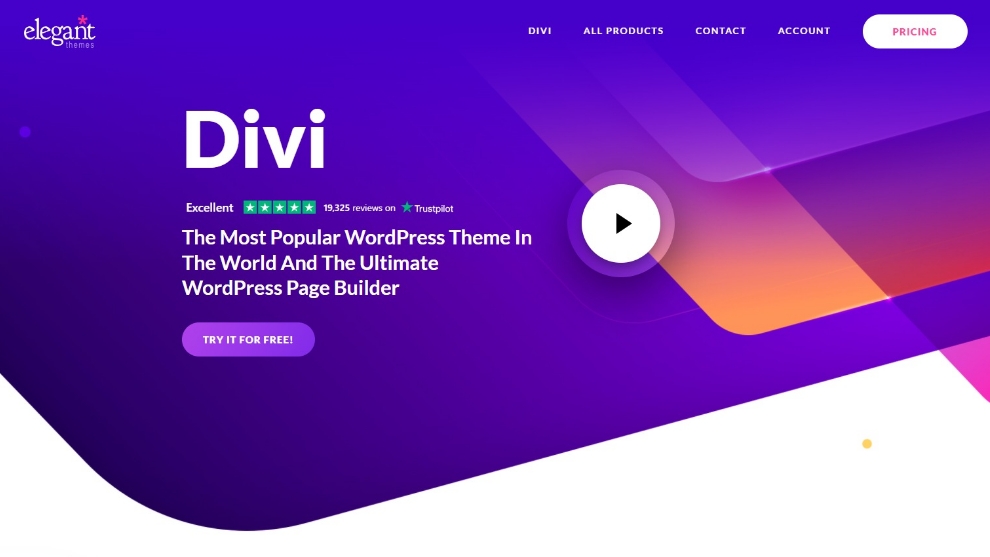
Key Features of Divi Theme
Let’s find out the key features of both the themes before jumping into the main topic of comparison. Both serve similar purposes, but it is necessary to learn the core differences; otherwise, the knowledge will be incomplete.
Transform
The transformation of a section or an image can make the design visually attractive. Scaling, positioning, rotating, skew, and origin options make your creation unique.
Box-shadow
One of many notable features of Divi is the Box Shadow effects. You will have 7 different box shadows with other adjustment functions. Also, you can change the shadow color and inner/outer modules positions.
Divi Modules
70+ modules, including 24 WooCommerce modules, are present in Divi. Beyond that, the Divi marketplace is filled with a large number of 3rd party premium modules to visualize your creative works.
Premade Website Templates
Divi has 249+ website Layout Packs, and within that, 1829 individual page layouts are present. Creating unique websites in various niches is just a matter of importing these ready-to-go premade templates.
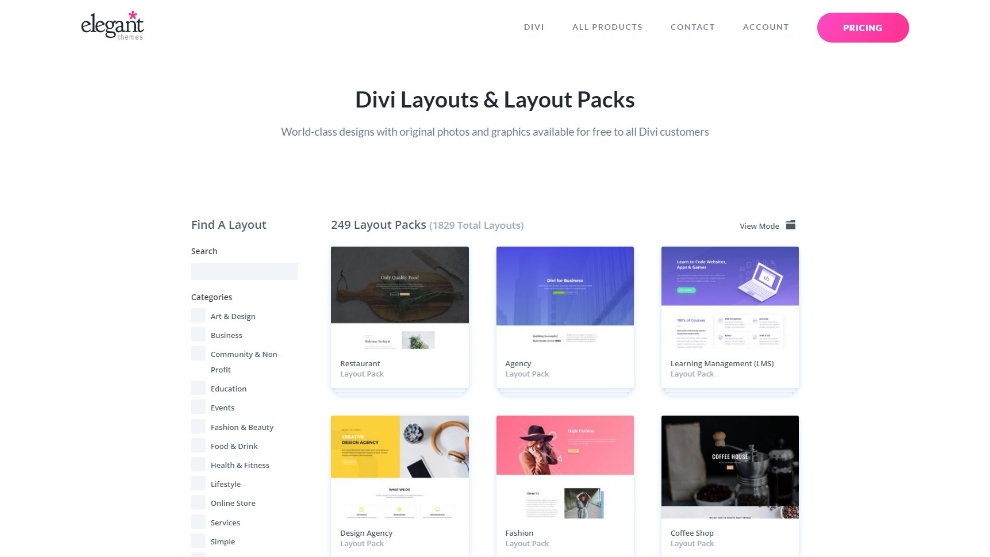
Builder Compatibility
Divi theme is the best fit with Divi Builder. Also, it is pretty compatible with other WordPress page builders available today. However, you may face contradictions with other builders while creating complex designs.
Gutenberg Optimized
Divi has a good collaboration with WordPress Gutenberg block editor. So, if you are used to Gutenberg, Divi is a good addition.
Language
WPML plugin support with Divi theme, so you can create a website based on multiple languages.
Live Editing
All the changes are live with Divi visual builder. So, the results are in front of you at all times. So, you can use your design capability with total visual control.
Build with Drag & Drop
Complete pain relief comes with Divi’s drag & drop Visual Builder, where writing complicated codes for web page designs are unnecessary. Instead, drag and drop with mouse-click, and you are good to go.
Custom CSS
Custom CSS option is here at Divi Theme, where anyone who knows to code can customize any design as they want.
Inline Text Editing
Insert your text or type at will, and everything is Live in front of your eyes. Afterwards, you can add your text or modify it directly with a complete visual presentation.
Import & Export
Create and organize your designs and manage them conveniently. The Import & Export option allows you to save and use the same designs elsewhere. You can use them later to head-start for new pages or projects.
WooCommerce Modules
24 WooCommerce modules are in-built with Divi to create well-featured eCommerce websites. Add to cart, summary, support, shipping, payment channel, order management, and a lot more to go with that.
Additional Theme & Plugin
The Divi theme comes with the Extra theme, suitable for building a Magazine website. At the same time, it has an email opt-in plugin, Bloom, and a social media plugin, Monarch.
Divi Pros and Cons
Pros
- 249+ complete website template pack
- Drag & drop page builder
- Custom CSS feature
- Clean & attractive design interface
- Theme builder
- The Extra theme for the magazine webpage
- Comprehensive Documentation
- Friendly customer support
- Divi theme forum and community
Cons
- Loading speed is hampered for longer pages
- Inline editing feature could get more improved
- Popup builder unavailable
- Little bit expensive
What is Enfold Theme?
The WordPress Enfold theme is clean, flexible, receptive, and suitable for business websites. Layout modification, color intensity or change, styling, and more options are present. In addition, the dynamic template builder gives you a head-start building website almost instantly.

Key Feature Of Enfold Theme
The key features of Enfold are no less focusing than other WordPress themes available today. Building your website with those is easy to use your unique ideas. So, let’s discover all of them in detail.
Transformation
The transformation feature in Enfold is relatively standard for text and image implementation. However, advanced transformation features such as skew and rotating point selection may not be that organized.
Number of Elements
Enfold has 50+ elements divided into three different categories. Content elements, gallery elements, and header elements are remarkable among them.
Premade website layouts
Enfold theme has over 36 demo website layout-packs depending on several niches for quick website creations.
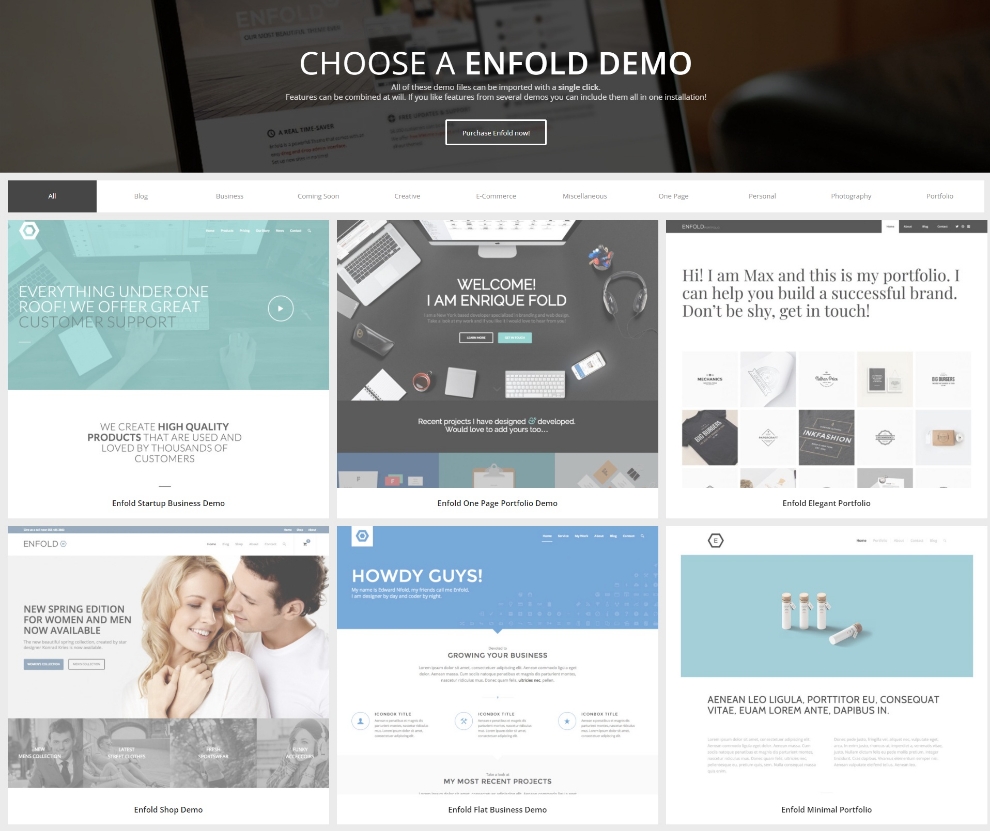
3rd Party Plugin Support
Enfold has 3rd-party plugin support for WooCommerce, Gravity Forms, Mail Chimp, etc. Creating an effective eCommerce website is so convenient with the WooCommerce plugin. Premium WordPress plugin Gravity form allows you to add surveys, contact forms, and quizzes. Mail Chimp facilitates you to talk and maintain clients and interested parties in a platform.
Builder Compatibility
Enfold theme works best with Avia page builder. Also, the Elementor page builder integrates with Enfold, but it has some issues with tab and mobile device responsiveness.
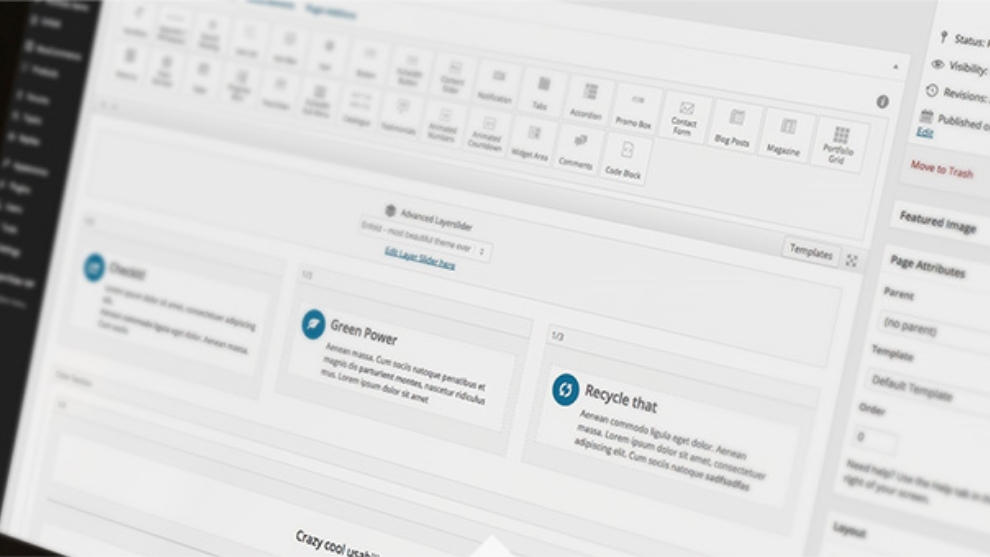
Gutenberg Optimized
Enfold is a Gutenberg optimized theme and works smoothly with this WordPress block editor. Therefore, you can easily create a great website using the enfold theme with the Gutenberg editor.
Design & Usability
Enfold is well organized, commented, clean coded, and enriched with modern design. The prime focus is typography, UX, and usability.
Drag & Drop Template Builder
The enfold page builder has drag & drop facilities that help you design as you like with less effort. Also, you will have enough unique elements to create your design with this Builder. Unlimited sidebars are usable for each page or category.
WooCommerce Support
Enfold comes with a built-in WooCommerce plugin as well as custom elements. It also supports the WooCommerce plugin built for WordPress.
Updates & Access
Support forum of Enfold gives you access to get support when needed, and updates are ready for a lifetime.
Child Theme Support
The child theme is present for you to download and do customization. So, further theme updates will not affect your designs.
SEO In-built
The coding of Enfold does primary search engine optimization, Google snippets, internal linkings, etc., and more. So all you need to do for SEO is input text with supporting keywords.
Additional Features
The Retina-ready feature makes the Enfold suited to smaller devices like smartphones and tablets. Also, the ajax instant search and translation facility for MO/PO files are enabled. Further, enfold theme has a WordPress Event Calendar & Pro integration, 2D+3D Layerslider, CSS3 slider (mobile device compatible), one-click deactivation of receptive features, and more.
Enfold Pros and Cons
Pros
- 36+ page layouts
- LayerSlider WP bundled
- Responsive theme elements
- Avia layout builder
- Retina ready image resolution
- Visual shortcode editor
- Customer support
- Forum Support
- SEO optimized
- Documentation and video tutorials
Cons
- Limited free support for 6 months only
- Typekit fonts not supported
Considerable issues
Beforehand, we focused on highlighting the features and design possibilities of both of the themes conveyed. So, it is time to learn other issues that help understand the differences between Divi and Enfold.
Speed Appraisal
Comparison between Divi and Enfold speed requires some tests. And you are about to see the results.
Web Page Loading Time: Divi vs Enfold
Divi takes nearly two seconds to load. However, some users say it takes only two seconds, even with the heavy theme build.
On the other hand, enfold takes roughly 2.5 seconds load time, as reported by most users. Though it also takes less than three, the loading time should be less because of the more straightforward look.
However, we went through a speed optimization test for both themes under 3 different tools; let’s have a look at them,
Pingdom Speed Test
- Divi: Performance grade= 83
- Enfold: Performance grade= 78
GTMetrix Speed Test
- Divi: Performance grade= 94%
- Enfold: Performance grade= 95%
Google PageSpeed Insights Test
- Divi: Performance grade= 57
- Enfold: Performance grade= 58
Divi VS Enfold Comparison
Let’s compare both Divi and Enfold side by side and see what comes out.
| Other Advantages | Divi Theme | Enfold Theme |
| Developed By | Elegant themes | kriesi |
| Starting Price | $89 /Year | $59/Lifetime |
| Renewal Fee | $89 | $0 |
| Support Days | Monday to Sunday | Weekdays & Weekends |
| Support Cost | $0 | $17.63 for every 6 months support |
| Support Type | Email & forum | Forum based |
| Sticky Sidebar | yes | n/a |
| Premium Plugins | Monarch, Bloom, Extra Theme & Divi Builder | Layer slider |
| Schema Code On Pages | n/a | yes |
| Type | Multi-purpose | Multi-purpose |
| Archive Layouts | 6+ | 4 |
| Average Rating | 5 | 4.83 |
| CSS Size | 78.8 kb | 84.2 kb |
| Demo Website Layouts | 249+ | 50+ |
| Header Styles | 5+ | 18 |
| No Of Users | 800,000+ | 200,000 |
| No Of Ratings | 5.0 (19,115 reviews) Source: Trust pilot | 4.8 (10,400 reviews) Source: Envato |
| Post Layouts | 3+ | 3 |
| Ajax Search | n/a | yes |
Common Features of Divi vs Enfold
Highlighting the common features that Divi and Enfold both have are quite a lot. So, this is not necessary to mention in the comparison chart; instead, let’s have them here at a glance.
- WooCommerce Support
- Documentation
- Custom CSS
- Translation Ready
- Page Builder
- Import Export Settings
- Custom Fonts
- Mega Menu
- Sticky Menu
- Top-Bar Menu
- Left Sidebar
- Right Sidebar
- Full-Width Layout
- Video Tutorials
- Social Media Follow Buttons
- Social Sharing Buttons
- Section Scrolling
- RTL (Right to Left) Text Direction
Still have a doubt to pick one, check the article on comparing the Astra and Generatepress theme and get a wise decision.
End Words
Alright, the moment of truth where the evaluation between Divi and Enfold comes to an end. Both of them are good with their characteristics. Divi is loaded heavily with features, UI, and accessibility, and Enfold is excellent for sleek design, styling, and multi-language feature. End of the day, Divi has a greater demand than Enfold. But, except for that, they both are fantastic and practical. However, never consider yourself limited, check other WordPress multipurpose theme to make a satisfying decision.
So, what is your opinion about the Divi and Enfold theme? Leave us a comment below to help others get informed about these, and let us know which one suits you best.
FAQ
Is Divi theme better than Enfold?
Ans: Divi vs Enfold, both are unique themes and have great features. Comparing them is truly difficult as both have demand in the marketplace. So, it is up to you which one serves you better.
Is enfold compatible with Elementor?
Ans: Enfold is compatible with Elementor, without any doubt. One major drawback of Enfold is it is not mobile responsive when a webpage is built with Elementor.
Is Enfold a good theme?
Ans: Enfold has a good reputation as a WordPress multipurpose theme. Over 200,000 users are creating unique websites with it. So, yes, Enfold is a good theme. But, is it the best? Well, we won’t take that responsibility of judging; it’s up to you.
Does the Divi theme have a free version?
Ans: A straightforward answer to the question asked is no. Divi is a premium theme that comes with a price. But, by purchasing the Divi theme, you will have many modules for free.