Astra Theme
Astra is one of the feature-riched and speed-focused WordPress themes that comes in both free and pro versions.
Being a website designer, you must’ve faced limitations with theme features and functionalities. Well, I was at your position a few years back. Couldn’t select the ideal theme that can serve me the best.
Several matters caught my attention such as theme appearance, customization, flexibility, and more. Finally, I had relief from theme-hunting as I got everything packed with Astra.
So, you wanna know that sweet experience? You may find it the same as mine or not. Whatever, be with me, in this Astra theme review for your best decision.
What You Will Learn Today
Is Astra Theme Built For You?
It’s a question roaming around your head now, right?
Yes, Astra Theme will be a wise choice If you are a Blogger, Digital Entrepreneur, or WooCommerce owner. However, anyone can build websites quite conveniently with Astra for its easy customizing process.
Astra Theme Features
Astra Theme brings all the necessary features and some additional ones for you compared to most other themes.
Let’s start Astra theme review with a glance of the features.
| Features List | |
|---|---|
| Global Features | Typography Google local fonts Colors Container Buttons Scroll To Top Block Editor Breadcrumb Custom Layouts Custom Fonts Adobe Fonts Custom CSS White Label |
| Header Elements | Account 3 Buttons 3 Dividers 3 HTMLs Language Switcher Site Title & Logo Menu (Primary, Secondary, Menu 3) Toggle Button (Off Canvas Menu) Search Social 4 Widgets Sticky Header Transparent Header Custom Header Mega Menu |
| Footer Elements | 2 Buttons Copyright Element 3 Dividers 2 HTMLs Language Switcher Footer Menu Social 6 Widgets |
| Sidebar | 3 Layout Types Sidebar Width Custom Sidebar |
| Archive Page Customization | 5 Layout types 4 Sidebar Layout Container Width Post Structure Post Content Pagination |
| Single Page & Post Customization | 5 Layout types 4 Sidebar Layout Content Width Post Structure Related Posts |
| Widgets | 6 Header Widgets 4 Footer Widgets |
| WooCommerce | 5 Layout types 4 Sidebar Layout Product Catalog Quick View Pagination Single Product View Off-Canvas Sidebar Checkout Form Store Notice |
| Third-party Plugin Integration | LearnDash Integration LifterLMS Integration Easy Digital Downloads WPML plugin Integration |
| Starter Templates | 240+ |
NOTE
The features I have mentioned above have few differences between Astra free and pro version.
So far we had a quick look at Astra features, let’s have a brief on them.
General Features
Some features are applicable for the entire website that Astra sorted as global customization. These are the general features that you get in one location.
Typography
Astra offers great typography features including 6 presets to apply for the whole website. Besides, you can individually choose font, change weight & size, set spacing between lines, and other customizations for heading and body texts. Also, you can add Google fonts, Adobe fonts, and custom fonts into your library for improved visual appearance.
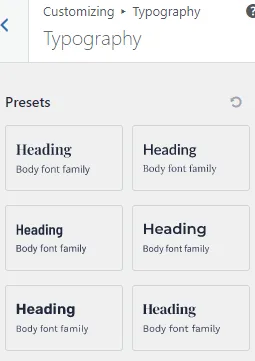
Colors
With the Astra theme, you have 3 color presets to use for your website. You can change colors individually for background, heading, accent, border, links, and others through Astra Colors customization.
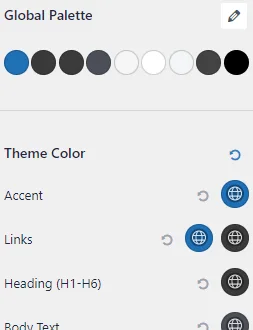
Container
The container option of Astra is compact with layouts and width. You can choose site layout styles and post container layout styles individually. Also, you can set container width using pixel value.
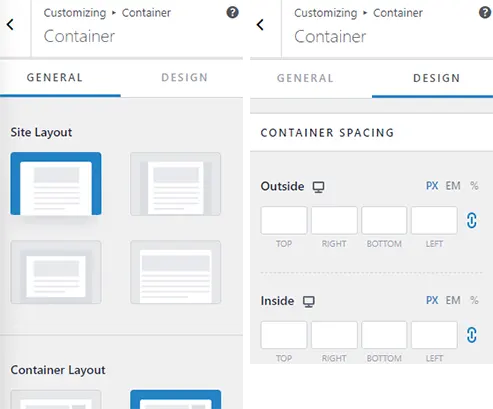
Buttons
You will have 3 button presets in 2 different styles and choose colors for button text, background, and border individually. Also, you can change button size and shape according to your website visual enhancements.
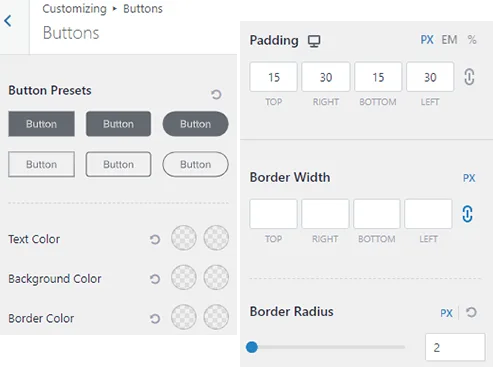
Scroll To Top Button
You can add a Scroll To Top button for your website so that visitors can reach to the top in one click. More editing facilities such as button position, size, shape, color, and visibility for devices are easy for a user.
Block Editor
You can set the gap between blocks on the Gutenberg block editor with Astra in 3 styles: Compact, Comfort, and Custom with the Block Editor. The Custom spacing option allows you to set the distance between blocks using values to match your website vibe.
Breadcrumb
You can add interactive Breadcrumb navigation for your website with Astra. Also, further customization of color, spacing, alignment, and more allows you to improve the visuals. And, you can show or hide this Breadcrumb for a specific page or post.
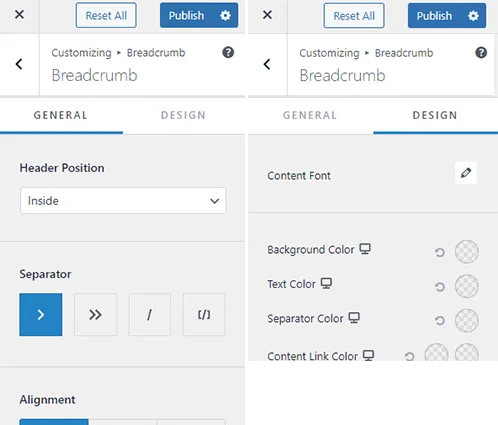
Custom Layouts
You can create custom layouts and use them in the website through the Hooks option in Astra. The layouts are Gutenberg-based and compatible with any page builder. Also, you can set display conditions to show a layout for specific pages.
Header: Create a different header to replace the default one. You can set display conditions for individual pages, posts, or for the entire website.
Footer: The Custom Footer serves similarly as Custom Header. Only difference is, it is applicable for the footer area.
404 Page: You can design 404 Page through custom layout to replace the default 404 page for your website uniqueness.
Hooks: You have the option to integrate third party plugins such as Google Analytics, Microsoft Clarity, Mailchimp, etc. using the Custom Hooks of Astra.
Inside Post/Page Content: Placing custom layouts inside page or post content is simply amazing with Astra. Just create a layout and place that anywhere in the content area using location settings, display conditions, etc.
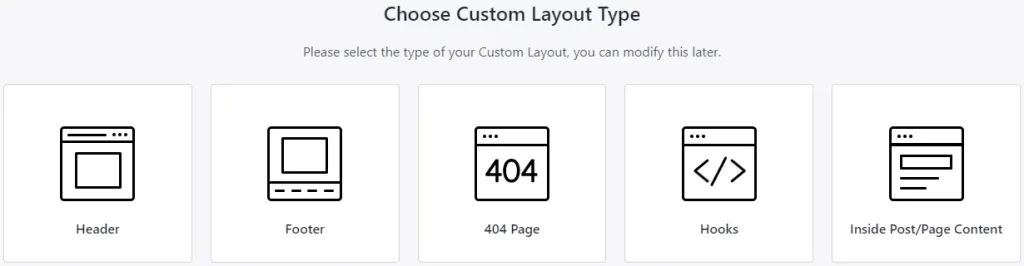
White Label
Make your website authentic with the Astra White Label addon. You can hide the theme and plugin names and use your brand name instead.
Header Builder
Astra provides enhanced design possibilities through elements, features, and lots of customization for the Header builder. Various elements, along with duplicating some of those lets you make the header interactive.
You have 3 headers: Primary, Above, and Below. So, insert and organize elements aesthetically in those. Each header has individual settings for column distribution, row height, row color, etc. and more.
Also, you can add an Off Canvas Menu, similar to the mobile menu for desktop with the header.
Furthermore, Astra allows you to create multiple conditional headers to use for specific pages or posts.
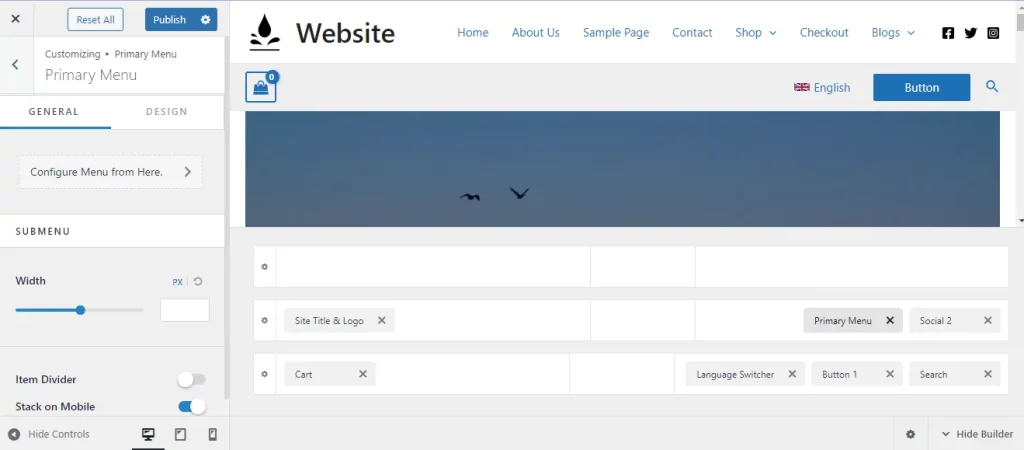
Sticky Header
Astra allows you to make the header sticky so that it does not hide on scrolling. Also, you can enable transparency and shrinking effect for an appealing look.
Mega Menu
Creating a mega menu in Astra is quite simple. Just enable Nav Menu add-on and customize from WordPress Menus. You have lots of options to organize the mega menu and establish interactive navigation.
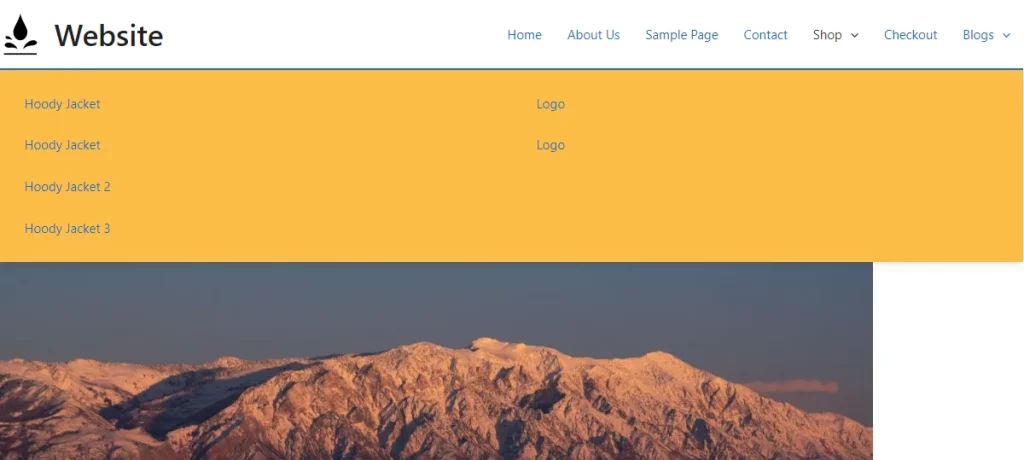
Footer Builder
The Footer Builder of Astra is pretty flexible with elements and customization. Some of the elements can be duplicated and some are multiple by default. You can use custom content shortcodes to add something through HTML in the footer area.
Also, you can create Gutenberg-based multiple conditional footers and use that for specific pages and posts.
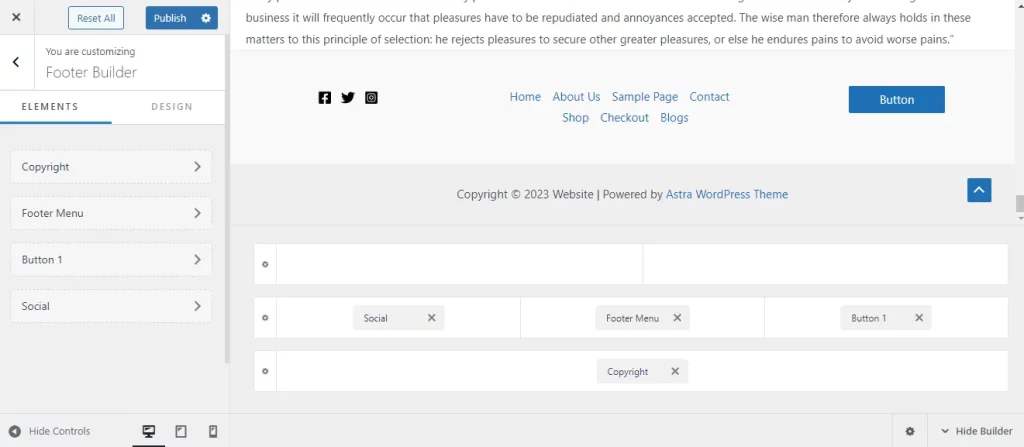
Sidebar
Astra gives you convenient sidebar customization without much effort. Just create the sidebar from the WordPress Widgets and place that on the right or left of the content area. Moreover, you can adjust width and design the sidebar elements as you want.
Also, you can create conditional sidebar layouts and use them for specific pages or posts.
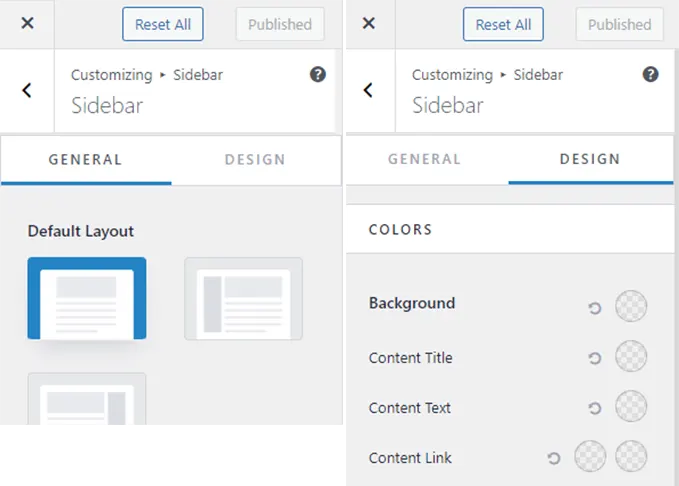
Archive Page Customization
You will have enhanced customization facilities with 5 layout styles for Archive pages. Also, you have 3 layout styles for the blog post cards with further customizations. You can add Post Meta and organize each element by dragging up or down.
Additionally, you have pagination styles for Archive pages for easy navigation to the next page or previous. Or, you can choose infinite scrolling to view all the content in one page.
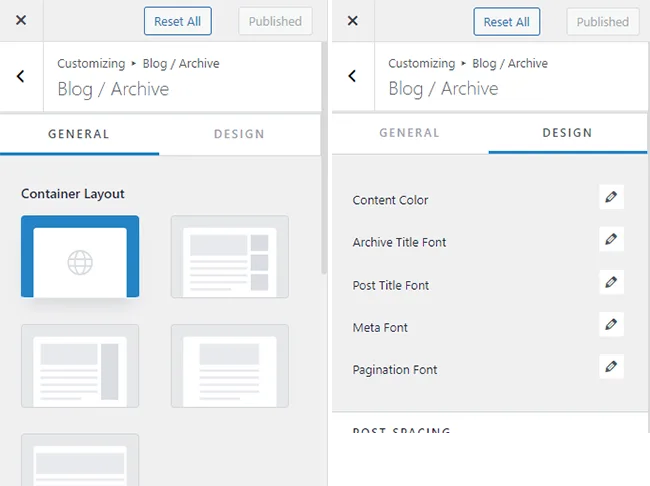
Single Page & Post Customization
You have 5 layout styles and sidebar positioning options for both single pages & posts for improved site visibility. More customization options are individually for single posts such as organizing post meta, adding author info, show/hide related posts, and more.
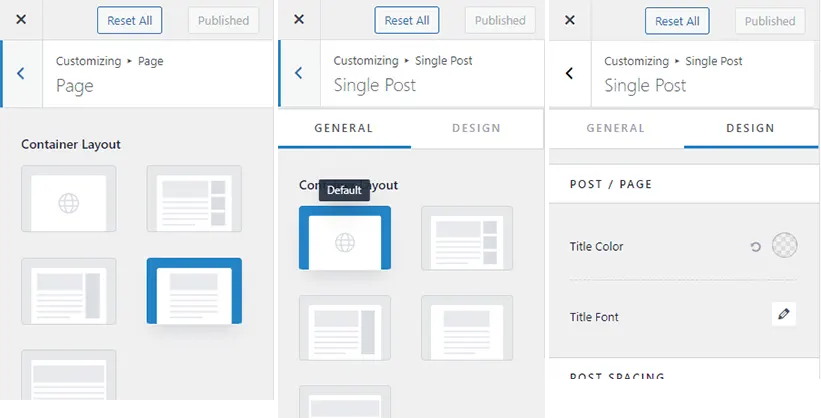
Widgets
Except for the basic Widgets of Header and Footer, Astra comes with 10 additional Widgets for enhanced design opportunities. You can use them similar to the default Widgets but in a better way. Using these, you can add third-party materials such as social icons, advanced search, etc. for improved visual appearance.
WooCommerce
WooCommerce features of Astra are amazing to build engaging e-commerce websites almost instantly. The layout types for the site and sidebar are commonly the same so that the entire website looks the same. More options are available with Astra to create shopper-friendly e-shops.
Product Catalog
You can organize all the products for your online store intuitively. Set the number of products you want to display in one page or add post meta for products, all are convenient and organized in one place. Moreover, you can display more options such as page title, breadcrumb, accordion, and more.
Also, the pagination options are quite fashionable and have infinite scrolling so that shoppers do not need to wait for the next page loading.
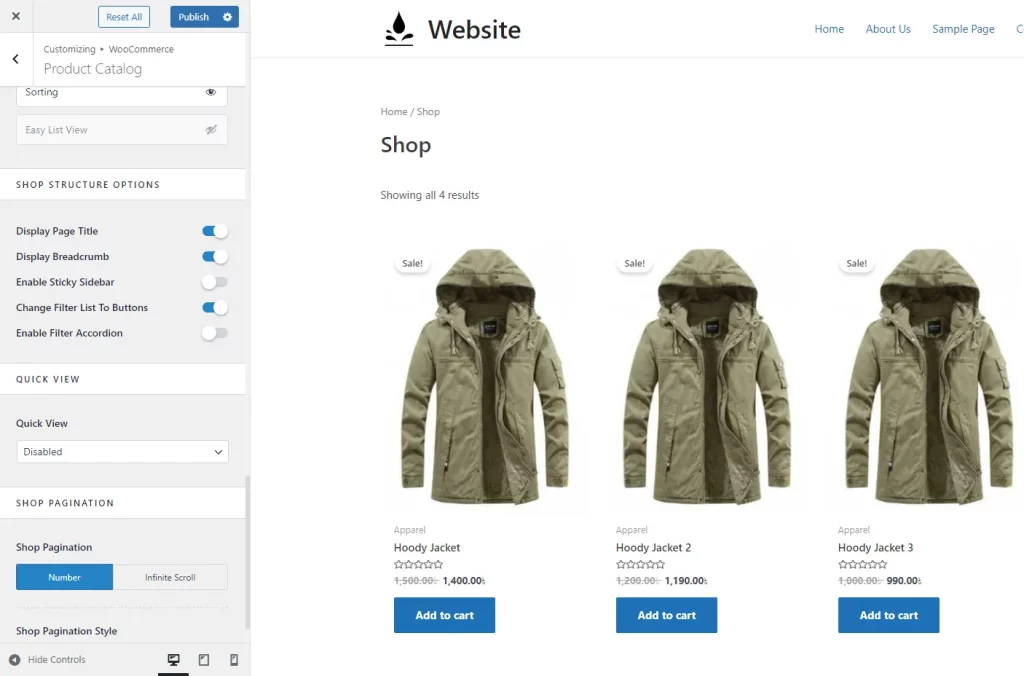
Quick View
Adding the Quick View option with the products helps shoppers to see product details directly from the archive page. Customers can add products to their cart from here as well. You can trigger the quick view option in three different ways: On Image, On Image Click, and On Summary.
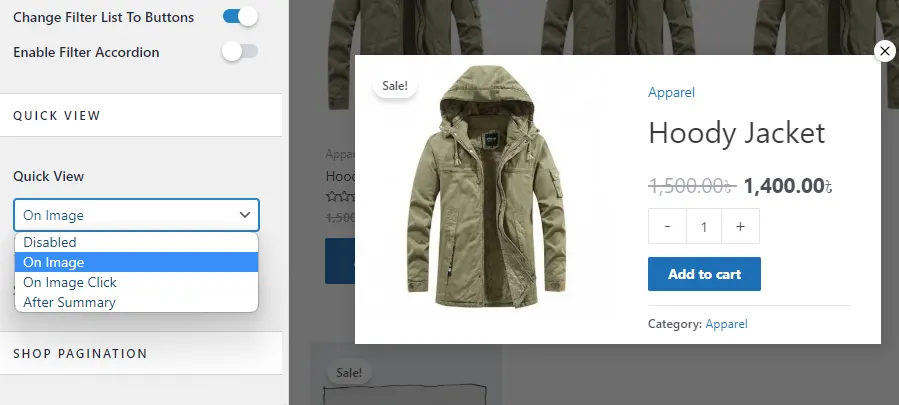
Single Product View
Show every product of your online shop more alluring with lots of customization so that customers can have all the necessary information. You can add category, gallery, rating, description, product variation, and a lot more options. Moreover, the sticky Add To Cart button gives convenience to visitors to easily add a product to their cart.
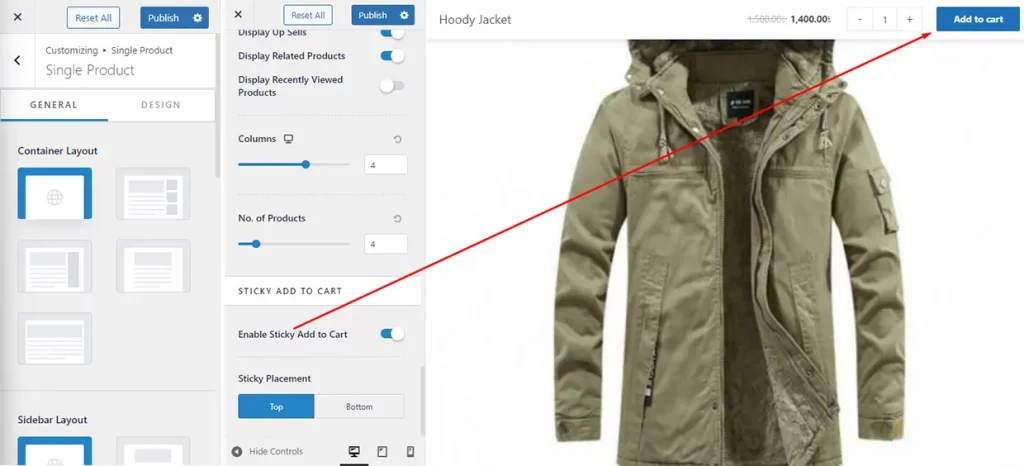
Off-Canvas Sidebar
This Off-Canvas Sidebar feature assists visitors in quickly finding the products they seek. It is another WooCommerce feature that allows you to add filters and widgets such as price, size, and other categories.
Checkout Form
The Checkout Form of Astra is organized with required fields of customer information and billing information. Also, you will have enough flexibility to show/hide options according to your need.
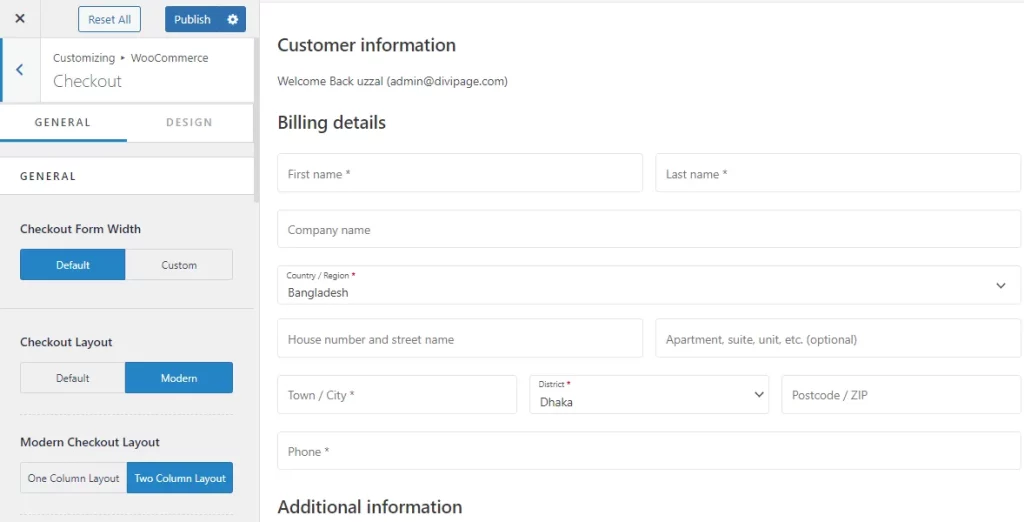
Store Notice
You can add notice for your customers in an eye-catching way with Astra. You have three positions to view store notices for the entire website: hang over the header. top of the header, or bottom of the site.
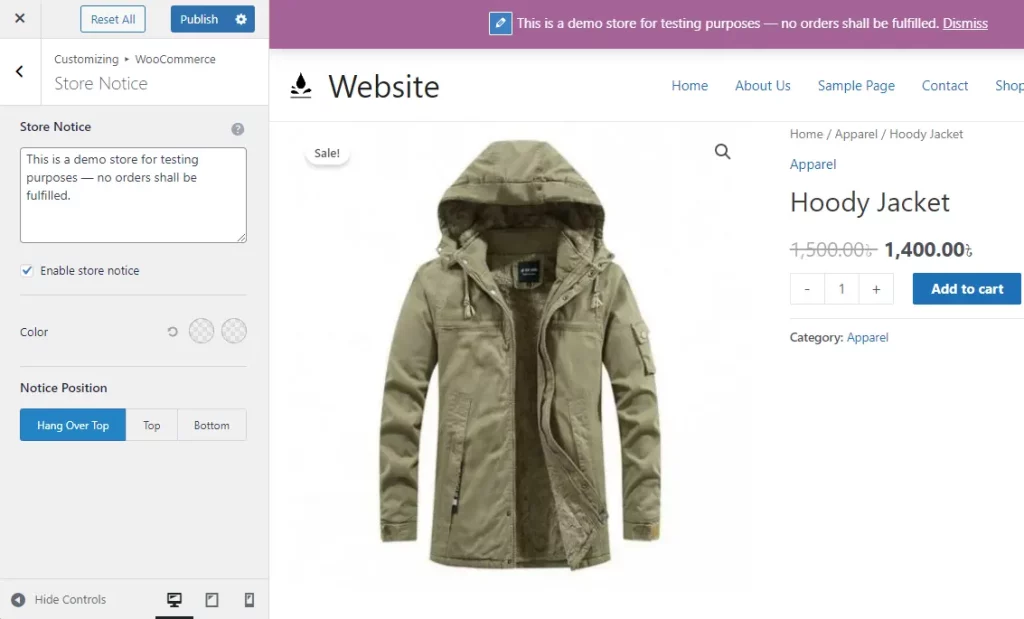
Third-party Plugin Integration
Astra has easy integration for several third-party plugins to enhance your website credibility. Let’s have a brief overview of them.
LMS Integration
Building eLearning websites by design and development is quite convenient with Astra. It has learning management system integration with LearnDash, LifterLMS, and more plugins. Just install any of the plugins and organize online courses, student profiles, membership, etc. systematically.
Easy Digital Downloads
Easy Digital Downloads integration with Astra allows you to build an EDD store to sell digital products through your website. It’s a platform quite renowned to sell SAAS products, eBooks, WordPress plugins using eShops. You can customize the EDD store visuals by color, background, typography, and more.
WPML plugin Integration
You can add a translation facility into your website so that people from different countries can read through that. Astra has WPML plugin integration such as Polylang, TranslatePress, etc. for you to add the feature easily.
Starter Templates
Astra gives you lots of starter templates based on renowned page builders. Also, you can select your desired templates following the categories.
| Page Builder | Starter Templates |
| WordPress Block Editor | 100+ |
| Elementor | 240+ |
| Beaver Builder | 116+ |
| Brizzy | 40+ |
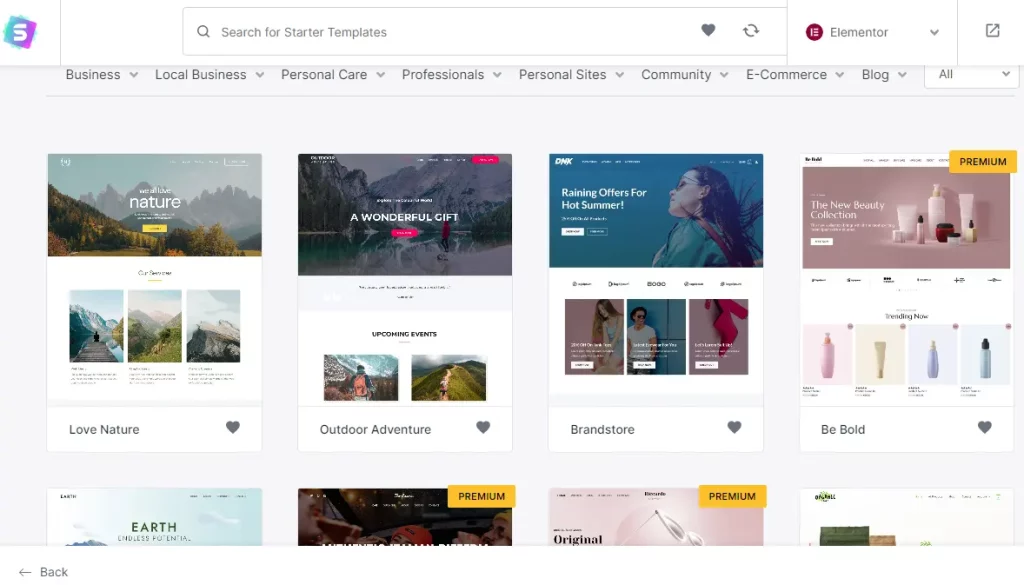
See What Real Users Think About Astra
So far we have gone with the Astra theme features. Let’s see what people say about it.
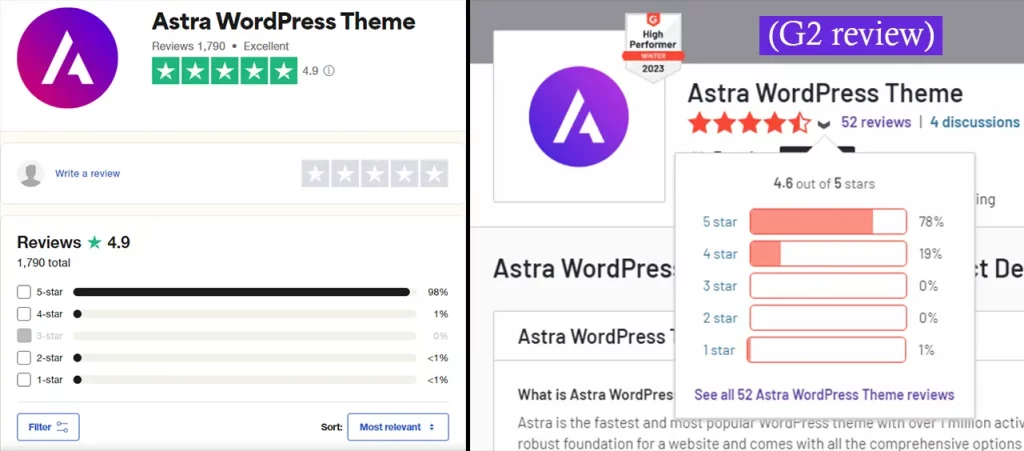
Support
Astra has premium quality support for all users. Drop your query and get help fast.
Documentation
Astra documentation is organized in different categories and explained thoroughly. Anyone can have an idea about theme features and functionalities conveniently.
Pricing Plan Comparison
Reviewing the Astra theme pricing is more fun due to it’s three different pricing plana with two distinct time periods. There are huge variations with the additional addons, plugins, builder, and other products based on the plan type.
| Astra Pro | Essential Bundle | Growth Bundle | |
| Yearly Cost | $59 | $169 | $174 |
| Lifetime Cost | $299 | $849 | $1249 |
| All Astra Theme Features | Yes | Yes | Yes |
| Updates | Yes | Yes | Yes |
| Customer Support | Yes | Yes | Yes |
| Website Usage | Unlimited | Unlimited | Unlimited |
| Extensive Training | Yes | Yes | Yes including SkillJet Academy courses |
| Money-Back Guarantee | 14-days | 14-days | 14-days |
| Starter Templates | No | 240+ | 240+ |
| WP Portfolio Plugin | No | Yes | Yes |
| Ultimate Addons | No | For Elementor or Beaver Builder | For Elementor and Beaver Builder |
| Convert Pro Plugin | No | No | Yes |
| Schema Pro Plugin | No | No | Yes |
| Spectra Pro | No | No | Yes |
| All Future Products | No | No | Yes |
Best Alternative to Astra Theme
Blocksy Theme
Blocksy is another WordPress theme with lots of features and customization in both free and pro versions to build fast-loading websites in minutes.
Why Should You Choose Astra Over Other Themes?
Spending over 8 months on Astra I have found this one quite reasonable to use for any website. The most impressive part is the huge number of starter templates for all niches. The starter templates help me to build websites at a super speed. So, if you want to design websites with amazing visuals, better than a regular website, I suppose you should go with Astra.
Hope this article helps you to make the right decision. However, let me know in the comment box if you want more content like Astra theme review. I will be looking forward to hearing from you.
FAQ
What is Astra Theme?
Astra is a multipurpose WordPress theme built with amazing design flexibilities. It has advanced features with great customizations to build fast-loading and SEO friendly websites within minutes. Read the Astra theme review to learn more about my thoughts on the theme’s features, benefits, drawbacks, cost, and other factors.
Is Astra theme free?
Yes, Astra is a free theme and no need to pay a cent to use it. However, it has a pro version that comes as Astra Pro Addon that adds more features and functionalities to the theme.
Does Astra theme support Elementor?
Yes, Astra theme has good support for Elementor. Also, it has a maximum number of starter templates based on Elementor so these two have a better collaboration.
Is Astra theme good for SEO?
Yes, Astra theme is surely good for SEO. It has Schema Markup, Open Graph data, Breadcrumbs, etc. for better rank in search engine results.
Do I need a page builder with Astra?
It is not mandatory to use a page builder with Astra cause it is Gutenberg-based and rich with enough demo website layouts. However, if you want to use any builder, Astra has good support with renowned page builders such as Elementor, Beaver, Brizy, etc.
