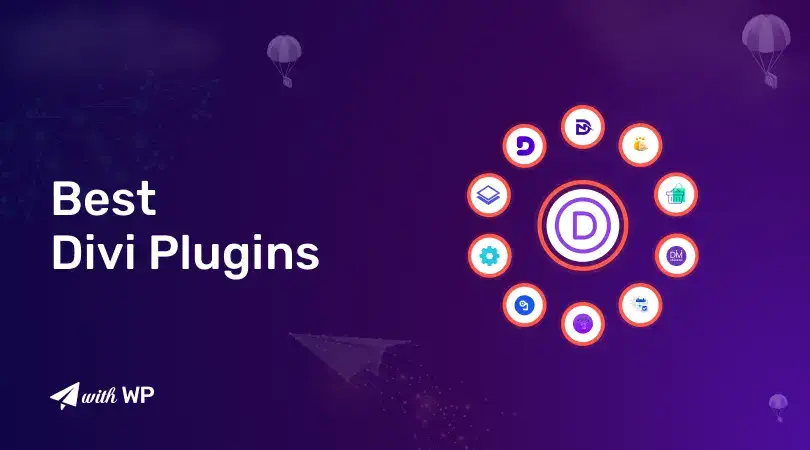Divi has proven itself heaven as a website page builder due to its versatile customization options. And if you’re looking to enhance its capabilities even further, there are a vast number of third-party plugins available.
But with an excess of options in the market, choosing the right one can be quite challenging sometimes.
In this article, we’ll unveil the 10 best Divi plugins, their offerings, key features, and prices as well.
Note: These ten picks are not solely based on sales or popularity. Our dedicated team has put various plugins to the test and compiled a list of what we consider to be the absolute best.
Let’s get started.
Divi Plugins – Quick Overview
| Plugin Name | Best Offerings | Free Version | Starting Price |
| DiviFlash | Modules – 45+ Templates – 20+ Section Layouts – 500+Extensions – 5+ | No | $39 / year |
| Divi Carousel Module | Carousel types – 6+ Templates – 50+ | No | $15 / year |
| Divi Supreme | Modules – 60+Layouts – 40+ | Yes | $79 / year |
| Filter For Divi | Filter options – 6+ types | Yes | 24€ / year |
| Divi Events Calendar | Modules – 6+ Customization options – 400+ | No | $45 / year |
| Table Maker | Customization options – 100+ | No | $39 / year |
| Divi Menus | Modules – 2Pre-made Templates – 40+ | No | $49 / year |
| Divi Toolbox | Graphic Preloader – 25+ | No | €49 / 6 months |
| Divi BodyCommerce | WooCommerce Modules – 60+Pre-made Templates – 12+ | Yes | £24 / year |
| Divi Overlays | Popup Creation – Unlimited | No | $24 / year |
10 Best Divi Plugins You Should Use
Here are some best Divi Plugins we’ve handpicked to help you outshine your competition and make your site stand out by exposing all the possibilities and making your site extraordinary.
DiviFlash
DiviFlash is a perfect solution for enhancing the website-building experience with Divi. Its powerful divi modules, extensions, and layouts will help you to make your design more creative and effortless at the same time.
Within its modules collection, some popular modules offer a wider range of customizations than competitors. Such as Advanced Blurb, Advanced Tabs, Tables, Post Grid, Filterable CPT, Advanced Carousel, and Advanced Gallery.
DiviFlash provides a vast collection of professional section templates for free. These templates can significantly streamline your design process.
If you need extra support, DiviFlash provides extensions that override Divi’s default settings. Additionally, you can easily integrate third-party integrations like Instagram Gallery, WPForms Styler, and Contact Form 7 Styler to add even more functionality to your product.
Key Features
- 47+ modules, 5+ extensions and 500+ section layout packs
- A complete solution with 8 different carousel modules
- Plus 2 WooCommerce, 3 Gallery, and 4 third-party integration modules
- Complete CPT support with Several modules
- Robust custom spacing solution
- Let you upload SVG and JSON files
- Dedicated customer support
- Affordable pricing
Pricing
- Personal Pack: $39 per year for a Single website
- Business Pack: $89 per year for Unlimited websites
- Agency Pack: $299 for Lifetime access
To know more about DiviFlash. Checkout DiviFlash Review
Divi Carousel Module
Divi Carousel Module is the #1 carousel plugin for Divi with a wide range of customization options. You can customize button, image, hover, slider options, spacing, effects, background, and many more.
This plugin allows you to create a number of different types of carousels, including Content Carousel, Testimonial Carousel, Logo Carousel, Image Carousel, Team Carousel, and more.
To get started, all of these types have in total 50+ pre-made templates. These cleverly designed and flexible layouts will improve your work and productivity without extra work.
Key Features
- Supports both visual and backend builder
- Provides color options for item borders, dots, and arrows
- Custom spacing, button settings, and font settings are available
- Ability to add images, text, and HTML content in carousels
- Able to make arrow and element repositioning
- Can add social media icons & links
Pricing
- Single Site: $15 per year
- Unlimited Site: $29 for Lifetime access
Divi Supreme
Divi Supreme is a fantastic plugin for website building with a solid reputation, boasting over 200k users. It offers a wide array of premium modules, extensions, and templates that empower users to craft websites in a truly creative and dynamic way.
With 8 years of experience in Divi, Divi Supreme has developed some modules that differentiate it from its competitors. Such as Shapes, Content Timeline, Social Share Button, Progress Bar, Step Flow, and Circle Info.
Divi Supreme also provides top-notch extensions like Popup, Shortcode, and Theme Builder, which are highly regarded on the market. This plugin not only goes beyond modules and extensions; it also offers additional Divi products like the Mega Menu, Supreme Maps, and their latest release, Supreme AI Writer.
The exciting part is that Supreme also provides a free pack called “Supreme Lite” that caters to a wide range of users. While it has some limitations, users can still access more than 20 free Divi modules and 2 paid extensions to enhance their web design experience.
Key Features
- 60+ modules, 8+ extensions, and 40+ layouts
- Lightboxes for videos and images
- Bloat-free design offers a fast-loading experience
- Excellent technical support
- ‘Supreme Lite’ features are not available with Divi Builder
Pricing
- Professional Pack: $79 per year for Unlimited websites
- Agency Pack: $239 for Lifetime access
To know more about Divi Supreme Pro. Checkout our Divi Supreme Review
Filter For Divi
Filter For Divi is a plugin that lets you easily filter every module you want. Just add a few classes and you’re good to go.
This plugin lets you create stunning filters for your Image gallery, Video gallery, Blog modules, Shop modules (WooCommerce), Portfolio, Team members, and more.
You can also make your filters more appealing by adding filter animations. But using this plugin has one precaution, you must have knowledge about CSS. The necessary CSS is mentioned on the Filter For Divi page and it’s easy to use.
Key Features
- Filter unlimited columns or rows
- Unlimited filters on all pages
- Add animations to your filtering
- Style active filter button
- Multi-select filtering
Pricing
Though it has a free version. As well as –
- Subscription Pack: 24€ per year for Unlimited websites
- Lifetime Pack: 49€ for Lifetime access
- Lifetime x5 Pack: 245€ for Lifetime access
Divi Events Calendar
Divi’s Events Calendar plugin allows you to create and manage event websites using a series of custom Divi modules. Including Events Calendar, Events Feed, Events Carousel, and more.
They are on the run. Recently they launched ‘Events Filter’ as a full version and the ‘Events Ticket’ module is in beta form.
All of these modules are extremely versatile and customizable. With their settings, you can completely control every aspect of the event’s design. Simply create an event calendar, adjust settings like categories, time, feed, and date format design and you’re ready to get started.
Key Features
- Display your content with multiple layout alignment
- Control the individual events settings and styles
- Add attractive icons or labels
- Event registration forms
- Customizable Buttons
- Ability to add custom HTML content
Pricing
- Annual Unlimited: $45 per year for Unlimited websites
- Lifetime Single: $99 for Single websites with Lifetime access
- Lifetime Unlimited: $179 for Unlimited websites with Lifetime access
Table Maker
The ‘Table Maker’ plugin is a handy tool for creating tables in any style or format you prefer. With this plugin, you can seamlessly insert columns, finesse header, and footer styles, configure table layouts, and explore various design choices.
Additionally, you have the flexibility to add advanced customizations such as rounded corners, borders, box shadows, accordion toggles, and more to give your tables a unique touch. Or if you desire a more unique look, CSS is here to help.
Recently, Table Maker rolled out version 3.0, introducing new features like Titles and Descriptions, Corner options, Hover effects, and more. They emphasize the importance of allowing users to style every aspect of their tables, from content to columns, headers to footers, all the way down to individual cells.
Despite being a feature-rich plugin, it is still lightweight. It ensures a responsive display on mobile devices as well.
Key Features
- Can add multiple headers and footers
- Span across multiple columns and rows
- Add and customize icons, button,s and image cells
- Multiple table frame options
- Scrolling with sticky headers
- Set different colors and stripes for odd and even columns
Pricing
- Divi Marketplace: $39 per year for Unlimited websites
- Lifetime Single: $45 for Single websites with Lifetime access
- Lifetime Unlimited: $89 for Unlimited websites with Lifetime access
Divi Menus
DiviMenu allows you to create and customize new kinds of menus instead of just customizing existing WordPress menus. You have the flexibility to shape your menu in three different sizes: circular, horizontal, and vertical.
This versatile plugin not only lets you create menus but also craft grids, design custom layouts, embed buttons within images or videos, social sharing functionalities, filter systems, and more.
The DiviMenus plugin includes 2 different modules –
- DiviMenus: This module is perfect for positioning elements and is highly recommended if you’re looking to create circular or title-centered menus.
- DiviMenus Flex: DiviMenus Flex uses CSS Flexbox for positioning. It is recommended for those who already know how Divi’s built-in modules work.
Key Features
- Has 2 modules and 40+ pre-made templates
- Add Menus anywhere: header, body, or footer
- Show/hide any element on your page with one click
- Add layout directly from your Divi library for popups
Pricing
- Divi Marketplace: $49 per year for Unlimited websites
Divi Toolbox
Divi Toolbox performs like a theme customizer. This means you can customize those settings which can only be done with custom CSS, PHP, or Javascript code.
With this plugin, you can customize headers, footers, login pages, mobile menus, and blog sections seamlessly.
You can also make advanced effects like moving particle background, typing effects, 3D hover tilt, parallax scrolling effects, changing icons, custom popups, and more. These customizations can really spruce up your website and make it super engaging.
Key Features
- 25+ unique graphics for preloader
- Can add multiple popups
- Enable sticky elements
- Easy small device customization
- Options to upload SVG, TTF, and OTF files
- Add CTA menu button
Pricing
- Regular License: €49 per 6 months for Single website
- Extended License: $169 per 6 months for Unlimited websites
Divi BodyCommerce
Divi BodyCommerce plugin lets you add features, and customize, and style your Divi WooCommerce pages to create a stunning online shop.
This Divi plugin shines with some remarkable features like adding a checkout funnel, product page builder, badges, search functions, a custom thank you page, and more.
You can also get access to exciting elements like animated product images, AJAX shopping carts for seamless shopping, and a dedicated login page to elevate the overall online shopping experience.
Besides the modules, Divi BodyCommerce introduces ‘BodyCommerce Mods’, a powerful section that empowers you to make additional modifications to your online store.
These mods come in six different types: Global Mods, Archive Page Mods, Single Page Mods, User/Customer Mods, Checkout Mods, and Admin Dash Mods. As a result, these mods help to improve the purchase funnel, reduce basket abandonment, and increase customer satisfaction.
Key Features
- 60+ Modules and 12+ free layout packs
- Quick access to basket contents
- Streamlined checkout process
- Dynamic product galleries
Pricing
Though it has a free version. As well as –
- Annual: Starts from £24 – £96
- Lifetime: Starts from £76 – £298
Divi Overlays
Divi Overlays helps to create stunning full-screen popups, overlays, modals, and light boxes right within Divi Builder. With this plugin, you can customize text links, images, buttons, animations, closing buttons, scroll settings, and more.
The popup can be triggered both manually and automatically. For manual triggers, you can set them up using text links, menu links, images, buttons, or any part of your website that suits your needs.
Regarding automatic triggers, you’ve got four fantastic options: Timed delay, Scroll delay, Exit intent, and URL triggers.
Moreover, Divi Overlays isn’t just limited to popups. It can be used creatively to design pricing tables, subscription forms, image galleries, sliders, contact forms, multi-step subscription forms, shopping carts, and a whole array of other cool elements.
Key Features
- Multiple customizable options are available
- Drag-and-drop interface for easy overlay creation
- A set of pre-made templates
- Fullscreen or inline mode
- Can create multiple popups and overlays on a single page
- Disable popups on specific devices
Pricing
- Single Site: $24 per year for a Single website
- Unlimited Sites: $49 – $79 per year for Unlimited websites
- Lifetime Unlimited: $129 for Unlimited websites with Lifetime access
Wrapping Up!
Divi Plugins are great to kick off your journey with website creations.
Even though there are numerous options on the market, we believe that this list contains the best.
Hope this list makes your way a lot easier. And let us know which plugin you find most helpful.
We are eagerly waiting for your response!